2 Steps to Recover Your Forgotten WiFi Password

Did you forget your Wi-fi password or do you want to know how to crack or find Wifi password?
If yes then here are 2 steps to help you crack your WiFi password instantly
Step 1: Install WiFi Password Recovery Pro software
Using WiFi Password Recovery Pro software, now you can instantly recover or find all type of wireless (WEP, WPA, WPA2, WPA3) passwords.
It is very easy to use for anyone. Once you download it from here, install it on your computer as shown below,
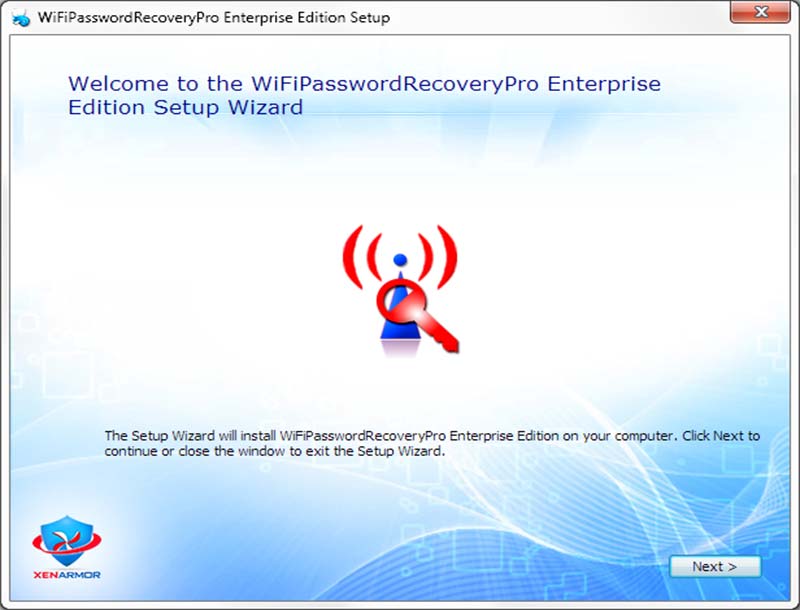
Step 2: Now Recover WiFi Passwords
After installation, run this software on your computer.
It will automatically discover, decrypt and display all your saved WiFi passwords from your computer,
That’s all, so easy to recover your Wireless passwords.
Here is the quick video showing how to recover your wifi passwords using this software,
Here is how this software works. Whenever you connect to any WiFi hotspot for the first time, Windows will store the WiFi connection details including WiFi Password/Key in secure encrypted format on your computer so that you don’t have enter it every time. WiFi Password Recovery Pro software can automatically find & crack all the saved WiFi passwords from the encrypted store.
It can recover all type of WiFi (WEP, WPA, WPA2, WPA3) passwords. Also it can help you to delete WiFi passwords to prevent it from being stolen by hackers.
Important Note:
- This software can only recover saved passwords of previously connected WiFi hotspots
- So make sure to run it on the computer where you have connected to WiFi earlier
- Always first download & try trial version as mentioned. If it works then order full version
Advantages
- Quick & easiest way to recover your forgotten WiFi password
- It has lifetime license. So you can use it anytime in future
- Suitable for system admins, security professionals or forensic investigators to recover any saved WiFi passwords from computer
For more details visit WiFi Password Pro page,
https://xenarmor.com/wifi-password-recovery-pro/
Please comment below if this article has helped you. Any suggestions are welcome.
Recommended Posts
How to Switch from PIN to Password Login on Windows
November 29, 2025


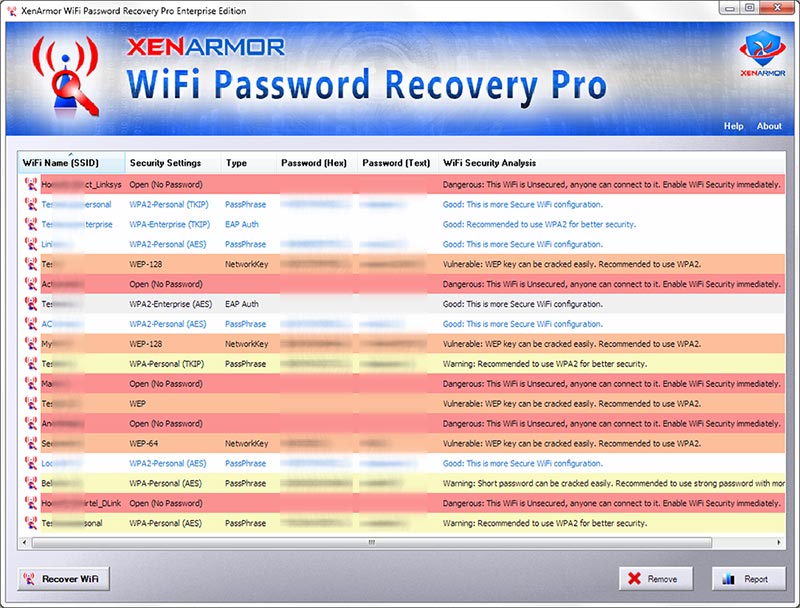


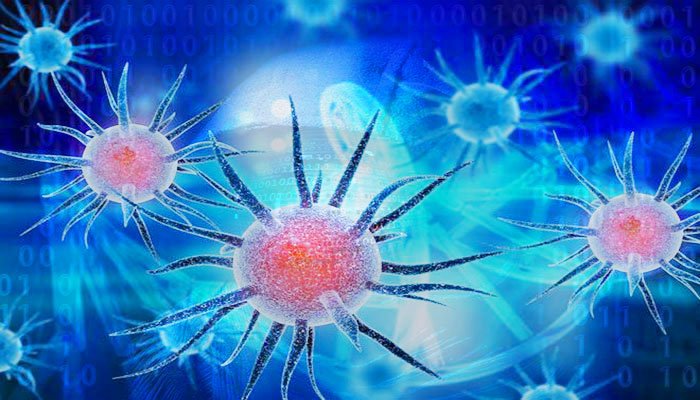
thank you very muche
Where and/or how is activation code put in??? Not apparent here or in software!