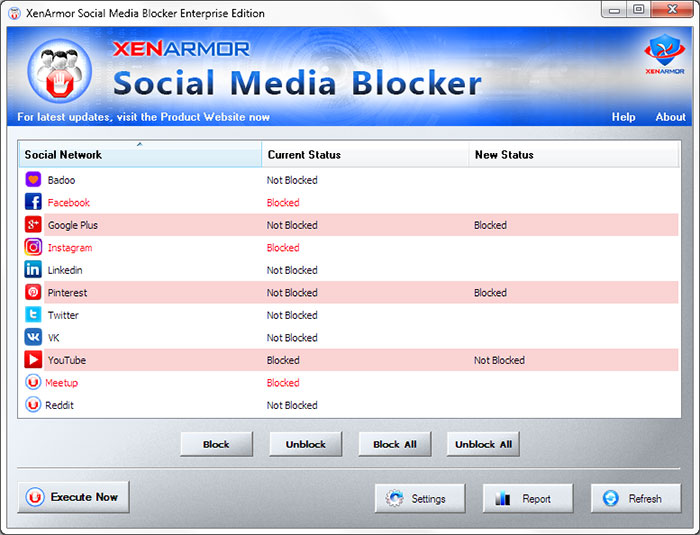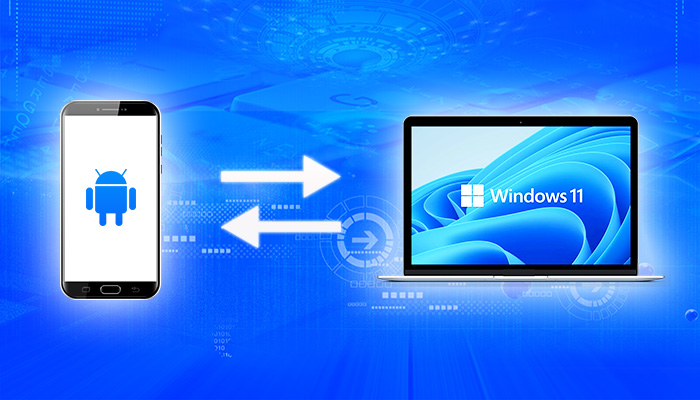5 Ways to Block Social Media Websites like Facebook, YouTube

Only Zuckerberg’s mom can ask his son to focus on Facebook.
Others continue to read this article for better ways to stay out of Facebook 🙂 Today social media has taken over our life & work so much that it has gone beyond control.
So if you are
Parent struggling to keep your children out of social sites
or Principal trying to get your students to focus on studies
or Manager urging your employees to be more productive
then here are 5 ways you can block social media distractions,
1. Browser Plugins to Block Websites
Easiest way is to install plugins like BlockSite, LeechBlock, Social Disconnect Plus etc to block social media websites from your browser. Only clumsy thing about blocking sites is to figure out and enter all websites of each social network. For example Facebook has more than 50+ websites (including mirror & country specific sites).
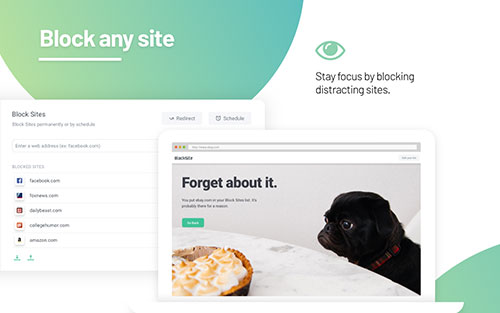
Pros: Easy to use, Free
Cons: Do no block other browsers/apps, Easy to bypass (disable plugins)
Technical Level: Easy
2. Using Proxy Server
You can setup proxy server like CCProxy and block social media sites. Some of these have special web filters for sites like Facebook, Youtube, Instagram etc. However for others you need to entire sites for each social networks manually.
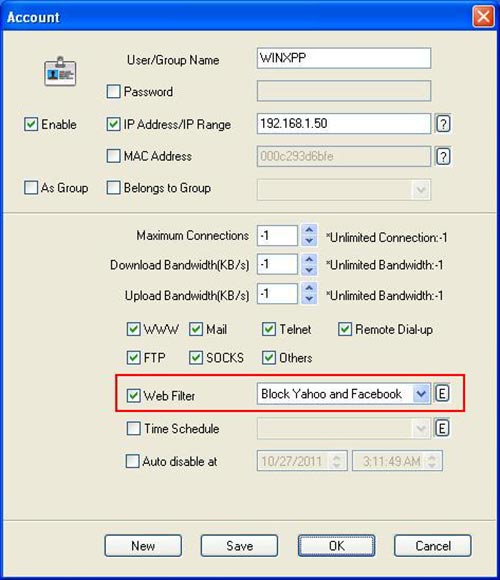
Pros: Blocks across all browsers/apps, No plugins Admin control
Cons: Buy Proxy server, Need technical expertise, Slowdown of Internet, Block websites separately
Technical Level: Medium
3. Firewall Setup
You can use Windows Firewall or third party Firewall Apps like Sonicwall to block distracting websites.
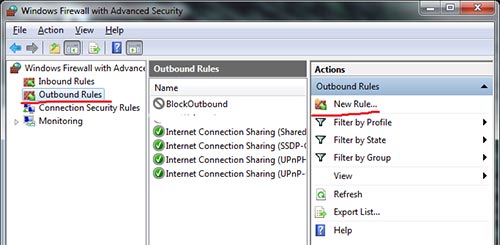
Pros: Blocks across all browsers/apps, No plugins, Admin control
Cons: Need technical expertise, Block websites separately
Technical Level: Medium
4. Router
Most routers like Cisco IOS have advanced functionality to help you block websites as shown here. This is good for centralised blocking of all PCs in your entire network. However here also you have to figure out and selectively block all sites for each network.
Pros: Blocks across all browsers/apps, No plugins, Admin control
Cons: Buy Router, Need high technical expertise, Block websites separately,
Technical Level: High
5. Social Blocker Apps
You can use specialised apps like Social Media Blocker Pro, Freedom to easily block popular social media sites like Facebook, YouTube with a click of button.
Also here is quick video showing how to instantly block all social networks,
Pros: block across all browsers/apps, No plugins, No firewall/proxy setup, Master password
Cons: Freedom supports Windows/Mac & price is $129 lifetime. Social media blocker supports Windows & price is $29 lifetime.
Technical Level: Easy
Based on your technical expertise, money in your pocket and ease of use, you can choose right way to block social media distractions.
Practically, if you have 100’s of PCs to block then choose Router or Firewall method. This will give you centralised control. Else Social Blocker apps can give you peace of mind for few $$$.
Recent Posts

How to Enable USB Debugging on Android Mobile Device
March 19, 2025