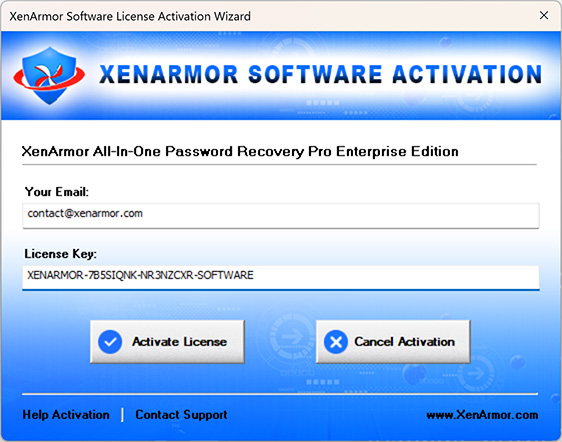General
What is best way to contact you?
You can contact us quickly via our Support Center
or you can also ping us on Live Chat (shown at bottom right corner)
or you may directly email us at support@xenarmor.com
All email & offline chat queries will be responded within 24 business hours.
How can I trust you?
XenArmor security group is the leading provider of windows security & password softwares globally. Our state of the art softwares have helped government, police agencies, foresnic investigators, security professionals, IT, business & private users to solve their problems.
Over the past 13 years we have released over 250+ free & enterprise softwares helping over 25 million users worldwide.

Also all your orders will be securely processed by our e-commerce partners PayProGlobal Inc, PayPal They are popular e-commerce companies with decades of experience in assuring 100% secure transactions and are verified with trust certificates like “Norton SECURED”, “McAfee SECURE”, “TLS Secure” etc.
I forgot my password? can you help me to recover it?
If you have lost or forgot your password (Facebook, Gmail, Instagram, Email etc) then please check our Password Recovery articles. These articles will show you multiple ways to recover your password.
Also you can directly download & test using Password Recovery Softwares.
I want to hack password? can you help me?
Sorry, we do not help in hacking others password. If you forgot your own password then here are our Password Recovery Articles and Password Recovery Softwares that can help you.
How can I receive your offers or software release/update announcements?
You can receive all our latest software releases, updates and exclusive offers by subscribing to our newsletter here.
We usually send newsletter once or twice a week.
By default all our customers and trial users automatically receive regular updates. You can unsubscribe anytime.
How to unsubscribe from newsletter/updates?
Simply click on unsubscribe link at the bottom of your received email.
If it still does not work just write to our support center
How can I follow you on Facebook/Twitter?
Social networks are the best way to get to know all our regular software updates or offers.
Please click here to follow us on all popular social networks like Facebook, Twitter, Instagram, Linkedin, Pinterest etc
Software & Installation
Where can I get more help in using my software
Please check our quick Video Tutorials.
For more detailed help please visit Software User Guides section.
I have more technical queries, where can i get help?
Please contact us via Support Center or directly write to us at support@xenarmor.com.
Please provide as much details possible to help you faster & better.
Does your software work on MAC?
All our softwares work only on Windows platform.
Does your software work on Linux?
All our softwares work only on Windows platform.
Does your software work on mobile (Android/iPhone)?
All our softwares work only on Windows platform.
Does your software work on all version of Windows?
Most of our softwares work on all versions of Windows including 32-bit & 64-bit platforms.
Below are the supported Windows version details,
Windows 10/8.1/8/7/Vista/XP, Windows Server 2019/2016/2012/2008/2003 (32-bit & 64-bit)
Please check on the order page of software for specific version details.
I am confused about which software to buy, can you help?
Yes, we provide free technical consultation.
Please contact us via Support Center or directly write to us at support@xenarmor.com.
Where can I download Trial or Demo Version of software?
We provide free trial/demo version for all our softwares for 7 days.
Please visit Download Center to download and test your software.
What are limitations of Trial Version?
Trial version works for 7 days only. It typically has all the features of full version unless stated otherwise.
However Trial version of password softwares will show only first 2 characters of the recovered password. This will help you to verify if your password is recovered successfully.
Also for Enterprise edition, command-line options are disabled in Trial version.
After the 7 days of trial period, software will show expiry message and close.
We are looking for more features or custom software development?
We do provide customized features for existing software or custom software development on case by case basis.
Please write to us at support@xenarmor.com with all the details.
I am getting problem during Installation, what to do?
If you are seeing any error during installation then please follow the steps below,
- Close the installation (also close any installer related process) and retry again
- If that does not work, please restart the computer and install again
If problem is still there then please contact us support@xenarmor.com
I have installed full version but when I run Trial version is showing. How to fix it?
This typically happens if you have not uninstalled Trial version before installing full version.
Please make sure you are clicking on shortcut (in desktop/start menu) of full version or directly run the software from the installed location.
If it does not work then please uninstall both full & trial version and re-install only full version.
My Antivirus is preventing from installation or running the software. How to fix it?
This is common False positive problem with antivirus solutions. Please let us know the name of your antivirus and our downloaded software. We will check with Antivirus vendor.
Meanwhile in your antivirus software you can click on Allow to let it run the software temporarily.
Most of the popular antivirus solutions recognize our softwares through our company’s digital signature and allow our softwares to run safely.
You can also verify the software using online VirusTotal Scanner to make sure it is safe.
If you are unsure then please contact us before proceeding further.
How can I get to know about my software updates or new releases?
By default all our customers and trial users automatically receive news on new releases & updates.
You can also get our regular software updates, new releases or special offers by subscribing to newsletter here or follow us on social networks
How can I download latest update of my software?
To download your latest update, please contact us at support@xenarmor.com with your order details.
Our support team will verify your eligibility & send you the latest update within 24 working hours.
How to find out latest version of my software?
To know the latest available version of your software, please launch your software and click on “Check Update” in About screen.
You can also visit Online User Guide of your software and visit the last section “Version & Release History” to get complete release information.
Order & Support
Is my order is secure or safe?
All your orders will be processed by our e-commerce partners PayProGlobal Inc or PayPal.
These are popular e-commerce companies with decades of experience in assuring 100% secure transactions and are verified with trust certificates like “Norton SECURED”, “McAfee SECURE”, “TLS Secure” etc.
So you can order your software safely with peace of mind.
What are the payment options available?
Our e-commerce stores support all standard payment options including major credit cards, debit cards, PayPal, wire transfer, purchase order etc. For Purchase Order (PO), please send us request to support@xenarmor.com & with the software name & edition.
Also we offer multiple E-commerce stores such as PayProGlobal Inc, PayPal.
My default order did not complete? What is the alternate solution?
By default your order is processed by one of the e-commerce partner (see list below in next question)
If the order did not complete or you would like to try other payment options then please click on “Click here for more Payment options…” on the order page (just below the buy now buttons)
Do you have any other Payment Store options?
Yes, we provide multiple payment store options.
- PayProGlobal Inc, USA
- FastSpring, USA
- PayPal, USA
To see multiple payment options for your software, please visit the Online Store (All Payments) and click on your software.
How my order will be delivered? Do I get software in CD/DVD?
All our orders are delivered electronically to your email. We do not provide CD/DVD delivery.
On completion of your order (at PayProGlobal), you will get software download link & license key on final page.
You will also receive email with download link & license key within few minutes of order completion.
How long does it take to deliver order?
You will receive download link/license key within few minutes of completion of your order.
If not received, please check your spam or junk folder in your email.
If still not found, please immediately contact us at support@xenarmor.com and our team will send you download link/license key.
For PayPal, your order will be delivered manually by our team within 24 business hours.
Is the price inclusive of Taxes/VAT?
The price shown on XenArmor website does not include any taxes. Our e-commerce partner will collect the taxes (VAT) based on your country.
Where do I get invoice for my order?
On completion of order, you will automatically receive invoice to your email.
If not received within few minutes, please check spam or promotions folder.
I have ordered software but not received Download Link or Activation Key?
Generally you will receive email within few minutes of your order completion. Email will have full version download link and activation key.
On rare cases (in case of pending payment verification) it may take some time.
If not received within few minutes please check in the spam or junk folder of your inbox.
If you still haven’t got it then please write to us at support@xenarmor.com with the order details.
Our support team we will send you the software & activation key in 24 business hours.
I have lost the downloaded software. How do I download the software again?
No worries. Anytime you can directly contact our support center with order details and our team will send you the software/license key.
I have lost the license key. Where to find it?
You can find your XenArmor software license key in multiple ways as mentioned in link below,
How to Find Your XenArmor Product or License Key
If still not found then please contact our support center with your order details to get your key.
I have queries regarding TAX or VAT refund etc
Please contact PayProGlobal (based on where you have purchased) for all your TAX or VAT refund related queries.
Will I Receive Free Updates?
Yes, all our customers receive Free updates (except major upgrades like 2023 edition) during the support period.
How long is the Support Period?
Personal Edition includes Free Priority Support for 6 months. All other higher Editions include 1 Year of dedicated support.
Also we provide Free Lifetime Technical Consulation to all our existing customers.
My Support period is expired, how do I get Latest version?
Please note that if your software has Lifetime License then it will never stop working (even after support plan is expired)
To get latest version (after the expiry of support period), please Upgrade to latest version by clicking on Upgrade button (includes exclusive discount) in your software or contact our Support center.
Do you provide dedicated support for customers?
Yes, all our customers receive Priority Support. You can contact us via our support center or Live Chat or directly write to us support@xenarmor.com
Even if your support plan is expired, you can contact us for regular queries.
License Activation
How to activate Trial version or where to enter activation code?
Please note you cannot use Trial version to activate software.
To activate your new software, please refer to How to Install and Activate Your XenArmor Software?
How do I activate my license?
To activate your software, please install full version (not Trial Version) of your software.
Please note download link & license key of your software is sent to your order email. Please check spam folder if not found or contact our support team.
On completion of installation, launch your software and you will see license activation screen as follows,
For more detailed steps please refer to How to Install and Activate Your XenArmor Software?
I am getting License Activation error, what should I do?
If you get any error during activation, please check below link,
Solution to License Activation Problem >>
If the problem still persists, please send screenshot of activation screen and error message to support@xenarmor.com with your license details.
I have lost my License key, how do I get it back?
No worries. Please contact our support center or directly write to us at support@xenarmor.com with your order details.
Partner/Affiliate
What are the partnership opportunities do you provide?
We offer multiple partnership opportunities to help you increase your business revenue.
It includes Affiliate, Reseller, Joint Partnerships, Giveaway, Coupon Promotion and more.
For all partnership opportunities & benefits please visit our Partner page
How can I become your Affiliate partner?
To join our Affiliate partnership please visit our Affiliate partner page
How much commission do you offer for Affiliate partners?
We provide 50% starting commission for all our Affiliate partners.
For more details on commission and other benefits please visit our Affiliate partner page
I want to publish your Giveaway on our website. Whom should I contact?
Please write to us at contact@xenarmor.com to get details on current Giveaway promotion.
I want to publish your Discount Coupon on our website. Whom should I contact?
Please write to us at contact@xenarmor.com to get details on current Discount Coupon offers.