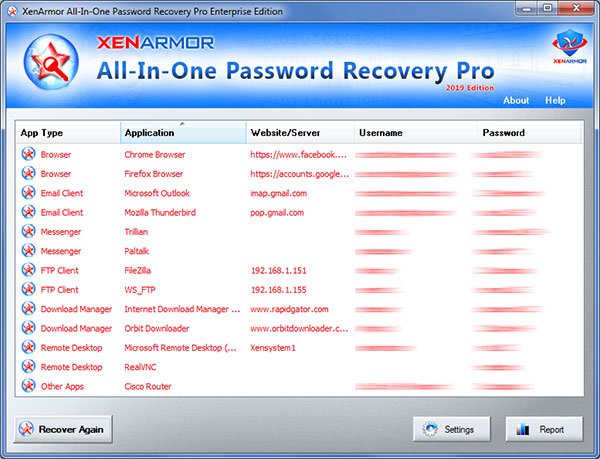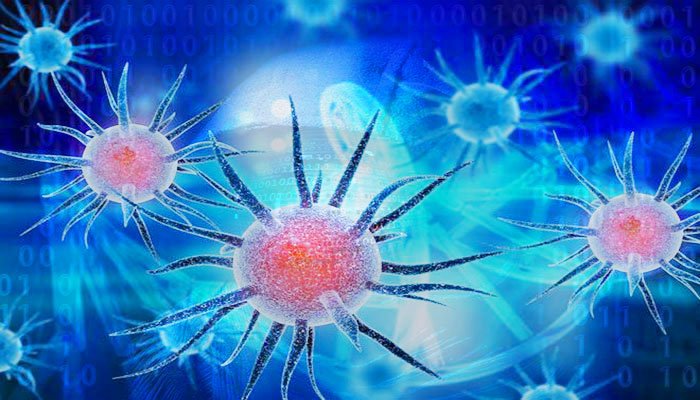How to Recover Forgotten Database Passwords from MySQL Query Browser
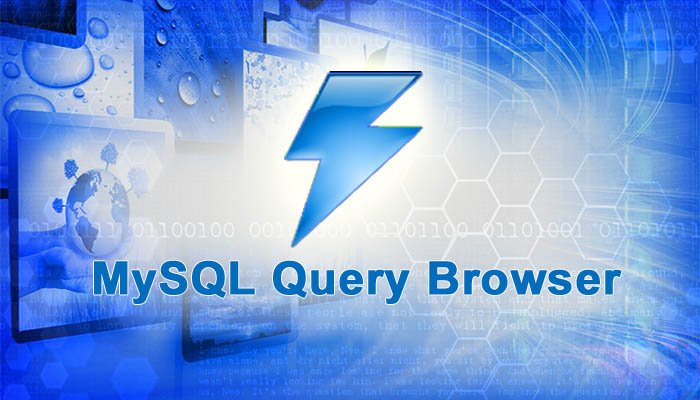
This research article exposes all the password secrets of MySQL Query Browser including where your database passwords are stored, how it is stored and how to recover it automatically.
MySQL Query Browser Password Secrets
MySQL Query Browser saves all your database connection details in a file called “mysqlx_user_connections.xml” at following location
[Windows Vista/7/8/10] C:\Users\Administrator\AppData\Roaming\MySQL\mysqlx_user_connections.xml [Windows XP/2003] C:\Documents and Settings\[user_name]\Application Data\MySQL\mysqlx_user_connections.xml
Here is the sample of database connection details stored in this file
<user_connection>
<connection_name>Xenarmor Connection</connection_name>
<username>xenarmor</username>
<hostname>192.168.0.100</hostname>
<port>3306</port>
<schema>xendatabase</schema>
<advanced_options/>
<storage_path></storage_path>
<notes></notes>
<connection_type>0</connection_type>
<storage_type>1</storage_type>
<password>01000000D0......68C10E</password>
</user_connection>
Here “hostname”, “username” & “password” fields refers to database server, user login & encrypted password respectively.
MySQL Query Browser encrypts the password using Windows DPAPI functions.
How to Recover MySQL Query Browser Passwords Automatically
Here is simple way to recover forgotten database passwords from MySQL Query Browser without worrying about where it is stored and how to decrypt it.
You can use our All-in-one Password Recovery Pro to instantly & easily recover all your saved database passwords from MySQL Query Browser as shown in video below,
Here are the simple steps to recover all your saved passwords,
- Step 1: Download & Install All-in-one Password Recovery Pro from here
- Step 2: Next launch the software on your computer
- Step 3: It will automatically discover, decrypt and display all the passwords from MySQL Query Browser & other apps as shown below
For more details, please refer to Online User Guide
Hope this article has helped you to understand the password secrets of MySQL Query Browser .
Let us know what do you think. Please comment below if you have any queries or suggestions.
Recommended Posts
How to Switch from PIN to Password Login on Windows
November 29, 2025