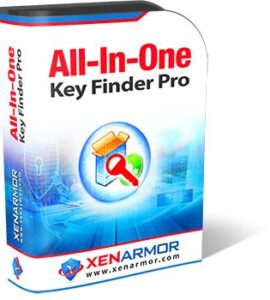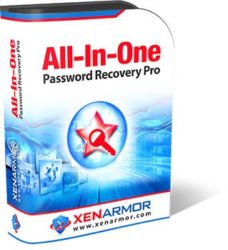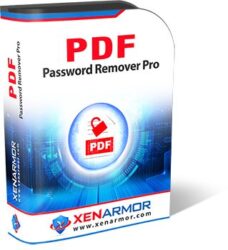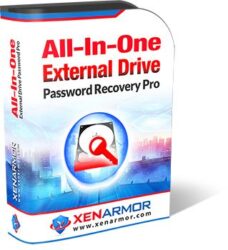![]()
All-In-One Key Finder Pro
Sent verification link to your registered email.
Step 1: Verify Your Email to Get License Key
You will receive email from XenArmor with subject line “Verify your request for information….”
Please click the confirmation link inside this email to complete your verification. After that, you will instantly receive an email with your License Key.
If you don’t find the email, please check your spam folder or try registering with another email address.
Step 2: Download & Activate Your Software
Next, download and install the software using the link below. After installation, activate it using your received license key.