Rise of Covid-19 Malwares: How to Protect Your Passwords from being Stolen
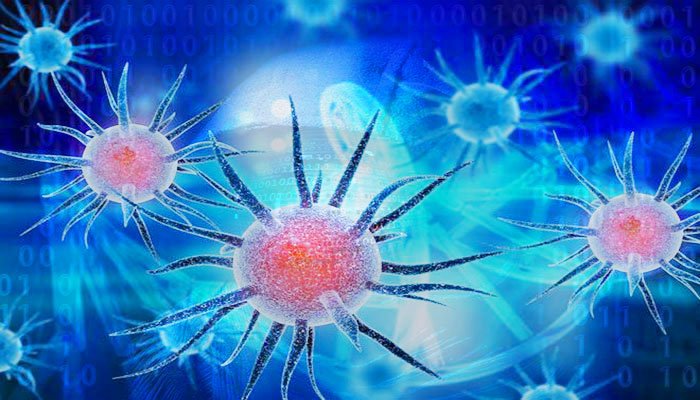
Current panic times over global Covid-19 crisis has laid out perfect ground for cyber criminals to launch their malicious attacks with high success rate.
Now a days, every one is in panic mode constantly looking for latest updates on Corona virus. Also more people are sitting idle at home browsing internet clicking on every messages, emails they are getting.
This situation has lead to rise of 1000’s of Covid-19 malwares exploiting innocent users by stealing their passwords, bank accounts, bitcoins and more. As per Kaspersky Labs over 2600 Covid-19 related malwares have been released since January 2020.
How Covid-19 Malwares are Distributed in Wild?
Here are some of the latest examples used by cyber criminals to lure innocent victims to steal their passwords and money.
As per cyber security company Check Point software, attackers are sending emails in the name of government or health organisation. These emails luring users to visit malicious page or download malware attachments
In Japan, malicious emails sent in the name of Japanese disability welfare service. These email contains attachment hiding the notorious Emotet malware.
In Indonesia, malware named LokiBot was sent through phishing emails on Covid-19. This malware is used to steal email credentials as well as steal passwords of crypto coin wallets & FTP servers.
In Italy, cyber security firm Sophos found emails with Word documents on how to avoid Covid-19 infection. On opening this Word document, VBA script will be executed silently to install TrickBot malware on victim’s computer.
In one of the latest scheme, live Corona virus infections map produced by Johns Hopkins University is being used in malicious Web sites (and possibly spam emails) to spread malware as mentioned here.
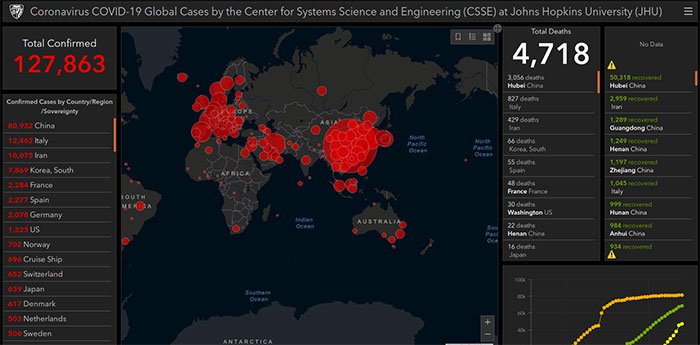
In USA, emails sent using malicious domains like cdc-gov.org (original domain is cdc.gov) representing “Centers for Disease Control and Prevention (CDC)”, a US health organisation. Requesting users to donate Bitcoins to fund Corona virus vaccine research but in reality it goes to cyber criminals welfare fund.
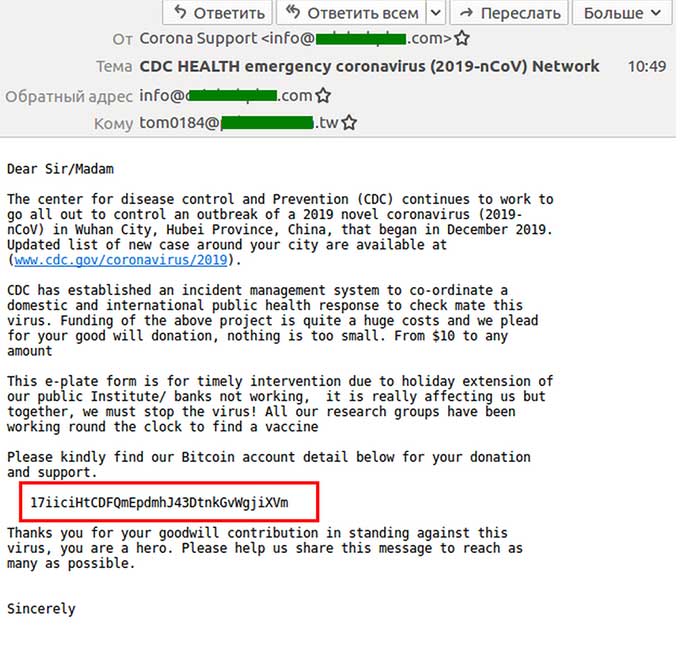
Apart from emails, malwares also being spread using old techniques like torrent files, free softwares, videos and images.
In short, variety of Covid-19 panic based emails being used to launch phishing attack or install malwares to steal victim’s passwords.
In some cases old malwares are used with new Covid-19 phishing emails. Such malwares will be mostly detected by your antivirus software. In more dangerous cases, new or modified malwares have been used and these are not detected by most antivirus softwares as they don’t have signature like no vaccine for Covid-19.
How Cyber Criminals are Making Money by Hacking Your Passwords?
Once such malware infects your computer, it can instantly recover all your passwords (using similar softwares like All-In-One Password Pro) and it does not matter if the password is strong or long one. You can download All-In-One Password software and see for yourself as how many of your passwords are exposed to malwares.
These passwords are then used by cyber criminals to lock your accounts and demand ransom or gain direct access to your bank accounts, crypto wallets etc
Once attackers gain access to your account passwords here are the common ways to get your money,
- Block access to your email accounts & demand ransom
- Block access to your social media accounts like Facebook, Instagram & demand ransom
- Use email access to get access to your bank accounts
- Get access to your crypto wallets and steal your bitcoins or other crypto coins
- Encrypt important files on your PC and demand ransom
Once they get access to your main email account, it is very easy to get access to all other accounts using password reset or social engineering methods.
Also ransom can range from hundred to thousands of dollars based on who you are and how these accounts are important to you.
How to Avoid Covid-19 Malware Attacks?
Here are some of the best practices to protect against latest coronavirus malwares,
1) Do not open attachments from unknown or suspicious emails
Be alert & do not open any attachment (PDF, DOC or MP3) from Covid-19 related emails. Go to Google for all latest details.
2) Do not click on links from unknown or suspicious emails
These links may take you to attacker’s phishing website and silently infect you via image or may lure you to download infected file.
3) Never login to your bank or email accounts via links in email
Attacker can lure you to login to their phishing website and steal your passwords. Always visit websites by directly typing citibank.com, gmail.com, facebook.com etc
4) Avoid installing any Covid-19 related mobile apps
You don’t need another app for Covid-19 information. More apps may drain your mobile & bank accounts
5) Do not download free softwares, images or videos from non-popular websites
Always scan downloaded file using VirusTotal.com. This site can scan your file using 60+ anti-virus engines giving reliable results, useful for detecting new malwares.
How to Protect Your Passwords from being Stolen by Malwares?
So how to protect your important passwords and money from such malware attacks. Here are the simple yet powerful tips to safeguard all your account passwords.
Use Firefox with master password to store important passwords
Store all your important email, social network and finance account passwords in Firefox and set strong master password.This way, malwares cannot recover your passwords without knowing master password. And it will take at least couple of months to brute-force strong master password.
Find and delete stored passwords from all browsers
One of the most common place where malwares look for passwords is your Browsers Password Store. This is where all the passwords for regularly visited websites are stored. To quickly find & delete all your passwords from the installed browsers, you can use Browser Password Pro software. This unique software not only discovers all your passwords from 25+ browsers but also helps you to delete it with a click of button.
Find and delete all passwords from 100’s of Windows Apps
Not just browsers, other applications like email clients, messengers, FTP clients etc also save your passwords.To find out all such stored passwords from your PC, download All-In-One Password Pro. It will instantly find all your passwords from 100+ Windows apps as shown below,
Once discovered, you can delete non-important passwords one by one by launching specific app. You can also find exact password location for the respective app using this research article (Password Secrets of 100+ Popular Windows Apps) and then delete the passwords manually.
If you need help in deleting passwords from specific application please contact our tech support team for free consultation.
Avoid using popular password managers
Password managers are common target of malwares as it is best place to find all your passwords in one place. Recently researchers have found security vulnerabilities in popular password managers like Dashlane, LastPass, 1Password, Keeper, and RoboForm that can help malwares to easily get your passwords. Read more here
Delete or disable suspicious plugins from browsers
Plugins have easy & direct access to your stored passwords in browsers like Chrome, Firefox, IE, Edge etc. Sometimes malwares use Plugins to get your passwords directly. You can easily remove unwanted plugins from all your browsers using CCleaner tool. Launch CCleaner, click on Tools and then move to Browser Plugins section to easily disable unwanted plugins.
Immediately change your important passwords if infected
In case your PC is already infected by malware then immediately change your important passwords like emails & finance accounts (banks, paypal, bitcoin wallets). This way even if attacker manages to steal your passwords, it will be useless.
Set multiple recovery options for your email accounts
Your email accounts can be used to gain access to all other accounts. Hence set multiple recovery options like secondary email, mobile phone as this will help you to recover your email accounts in worst case.
Enable Two Factor Authentication for important accounts
Whenever possible, use Two Factor Authentication for important accounts like email, banks, finance sites like bitcoin, paypal. This will prevent attacker from successfully logging into your account even if he has got the password.
Above simple steps will not only help you to save thousands of dollars in ransom but also give you greater peace of mind in case of such malware attacks.
Reference
- Phishing scams on the rise amid panic over Covid-19
- Researchers find security vulnerabilities in some of the top password managers
- Find & delete all stored passwords using Browser Password Recovery Pro
- One app to find all your stored passwords from 100+ Windows apps with a click of button
- Password locations of 100+ popular browsers, email clients, FTP clients, messengers, download managers & more
Recommended Posts
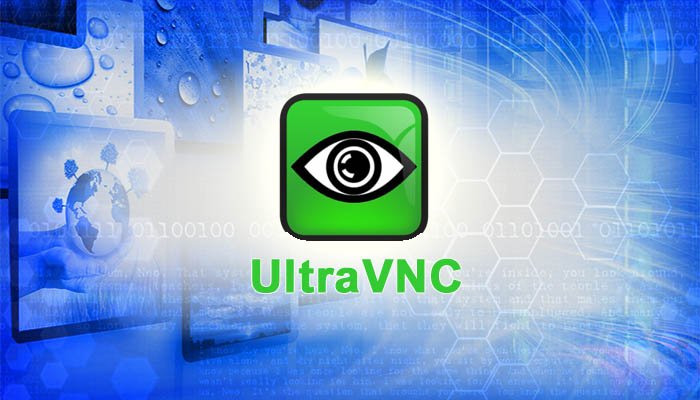
How to Recover Remote Desktop Password from UltraVNC
November 16, 2019

How to Recover Remote Desktop Password from RealVNC
November 16, 2019

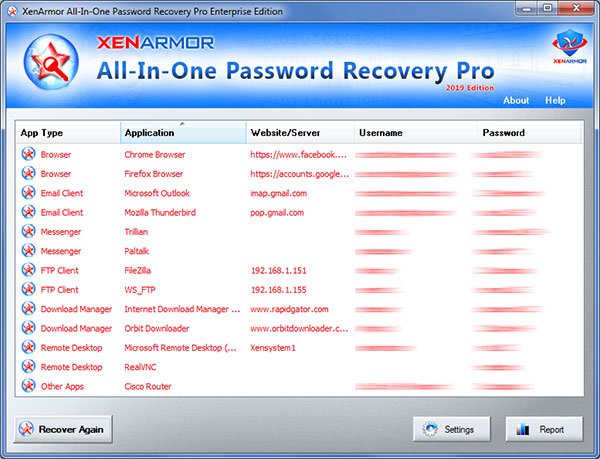

Great.
I have found few of my passwords using All-in-one Password pro software, but there is no delete button. how do i delete passwords selectively?
Thanks for the help
Hello,
Please note that All-In-One Password Pro software recovers all your stored passwords from 100+ windows apps.
To delete your passwords selectively, please follow steps below,
1) You can delete all your passwords from top browsers using Browser Password Pro software
https://xenarmor.com/browser-password-recovery-pro-software/
2) For other apps, you can launch respective application (example Outlook, Thunderbrid) and delete the stored accounts selectively
3) If there is no option in the app then please use this article to find the location of password
https://xenarmor.com/password-secrets-of-popular-browser-email-ftp-messenger-download-manager-apps/
4) Then you can proceed to delete the selected password from the specified file or registry.
If you need any further assistance, please write to our support team (https://xenarmor.com/support/) with the application name & other details.
Best Regards
XenArmor Support Team
Thanks. Unique steps on protecting passwords