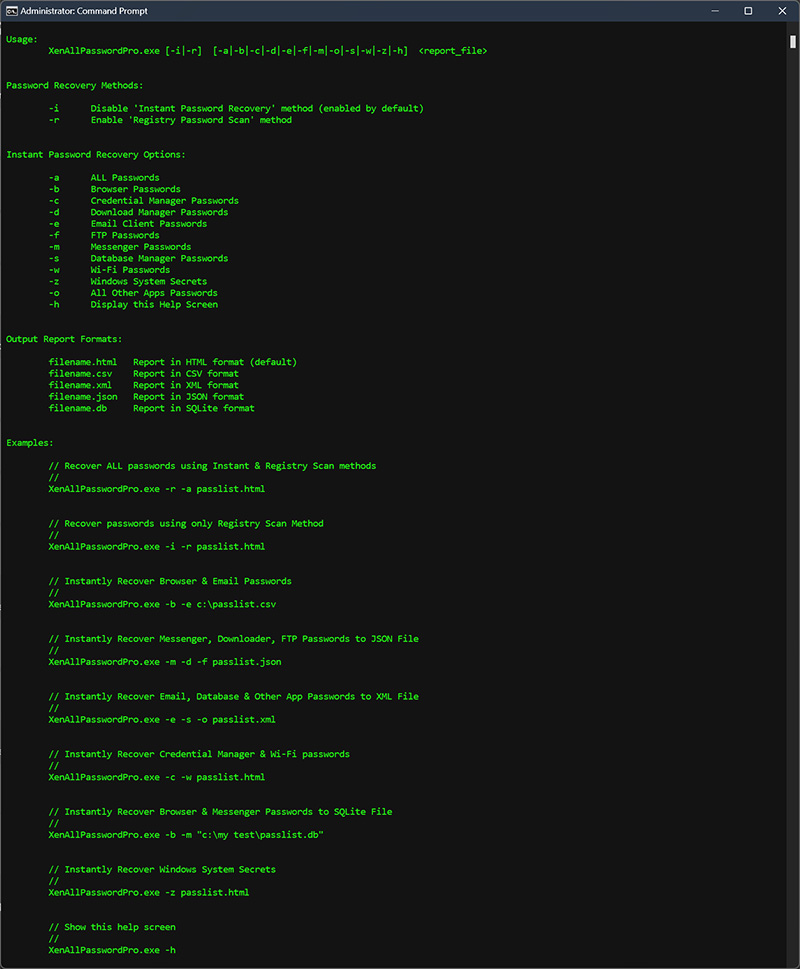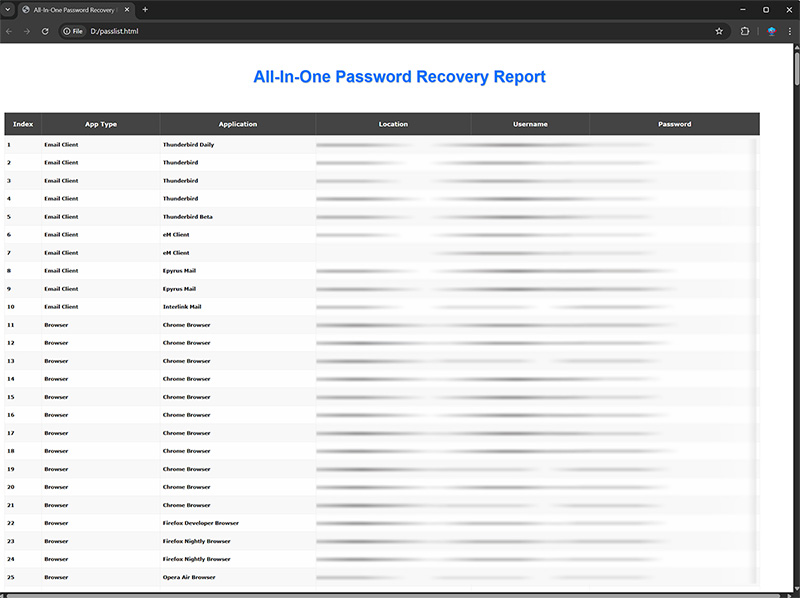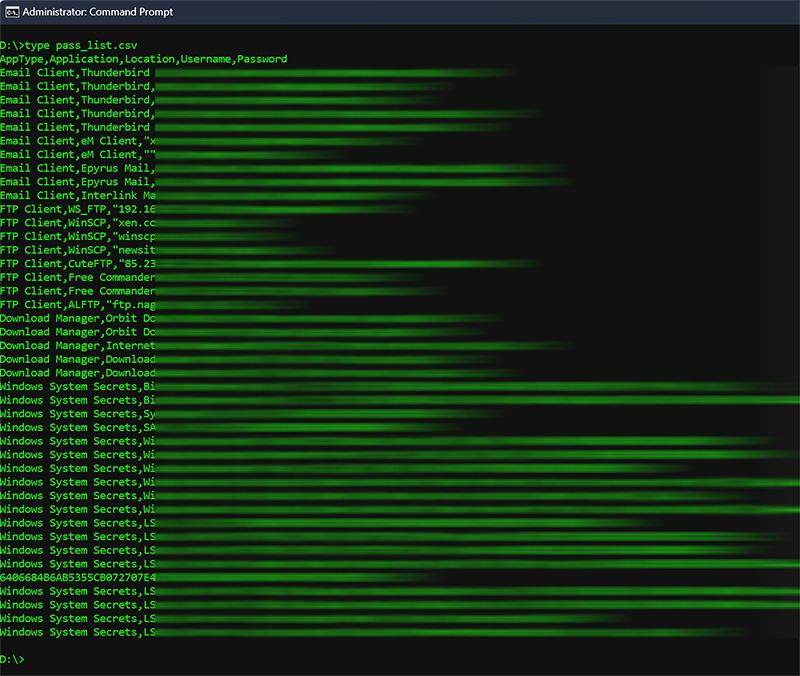User Guide – All-In-One Password Recovery Pro Commandline 2025

Contents
- About
- Benefits
- Supported Apps
- Requirements
- How to Use?
- Password Recovery Report
- Unique Feature – Registry Password Scanner
- Automation of Password Recovery
- Version & Release History
- Contact XenArmor
About
![]() XenArmor All-In-One Password Recovery Pro Commandline is the command-line edition of our popular All-In-One Password Pro software to help you recover ALL your passwords in few seconds.
XenArmor All-In-One Password Recovery Pro Commandline is the command-line edition of our popular All-In-One Password Pro software to help you recover ALL your passwords in few seconds.
It also comes with unique “Registry AI Password Scanner” feature to help you recover all the stored passwords from Windows registry in few seconds.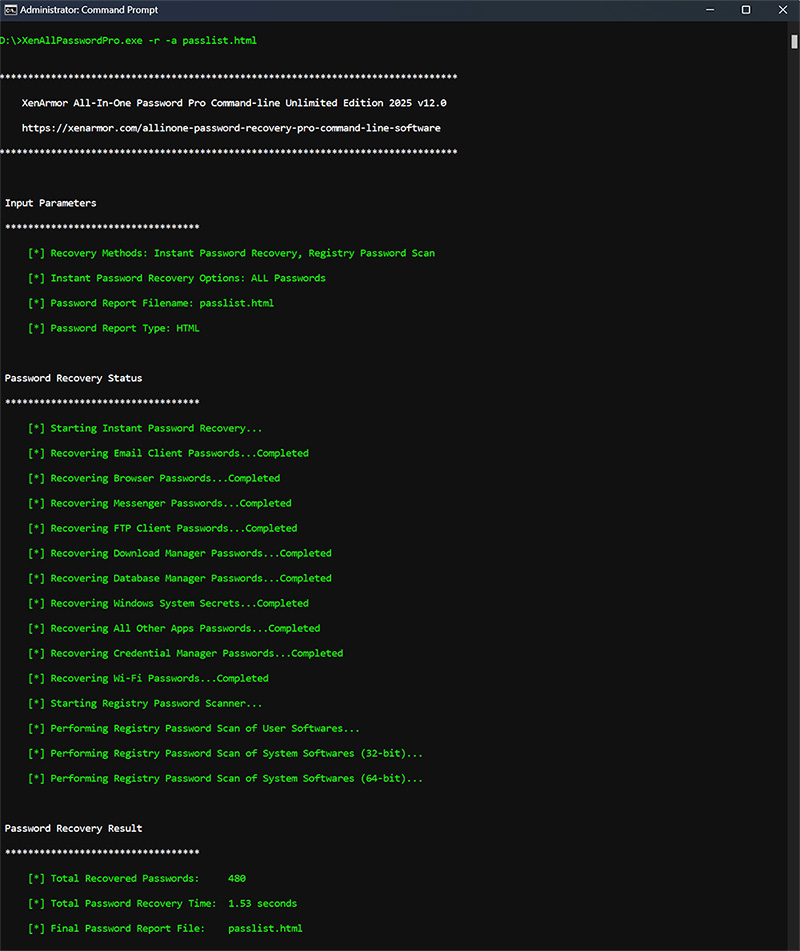
Now Unlimited Lifetime License with Fully Portable & Forensics-ready feature helps you to run it on any number of PCs without installation or license activation, making it ideal tool for System Administrators, penetration testers, law enforcement agencies, forensics & cyber crime investigators.
Benefits
Here are the main benefits for you,
- Recover All Type Passwords: Website, Email, Social Network, FTP, VPN, Wi-Fi etc
- Recover from 300+ Apps: Supports 300+ popular apps
- ‘Registry AI Password Scanner’: Find all stored passwords from Registry
- Chrome v20 Recovery: Support new v20 Encryption of latest Chrome (v135+) & all Chromium Browsers
- Recover Web Passwords: Supports 120+ Browsers
- Recover Email Passwords: Supports 20+ top Email clients
- Recover FTP Passwords: Supports 45+ FTP clients
- Recover IM Passwords: Supports 15+ Chat Messengers
- Recover Database Passwords: Supports 30+ Database Managers
- Recover Wi-Fi Passwords: Supports WEP,WPA,WPA2,WPA3 passwords
- Recover Windows System Secrets: Windows Login Password, Service Password, BitLocker Keys, LSA Secrets, TBAL Password etc
- Recover All Other Passwords: Messenger, Downloader, Credential Manager & more
- Recover All User Passwords: Auto recover from All users for Mozilla based apps
- Recover All Profile Passwords: Find & Extract Passwords from All Profiles of Browsers
- Advanced Customization: Select password types to recover
- 100% Command-line: run from your script/program
- 100% Portable: run directly from USB
- Forensics-Ready: No registry or file footprints
- Automation: Easily automate password recovery
- Backup Passwords: Save passwords to HTML,CSV,XML,JSON,SQLite file
- Unlimited PCs License: Run on multiple PCs without installation
- Commercial License: provide recovery service for your clients
- EV Code Certified by SECTIGO: Enhanced trust & reduced Antivirus false positive warning
- Supports All Windows: Works on all from Vista to Windows 11
Important Note: This is not the software to hack Passwords as it can recover only your stored Passwords from applications on your computer.
Instant Password Recovery from 300+ Apps
Current version supports instant password recovery from following 300+ popular Windows apps.
|
Top Email Clients
Top Instant Messengers
Top Download Managers
Windows Vault & Credential Manager Passwords
All Other Windows Apps
|
Top Web Browsers
Windows System Secrets
|
Top FTP Clients
Top Database Managers
Wi-Fi Passwords
|
Note: Apps marked ** are recovered using Windows Vault Password Recovery Pro software
Requirements
XenArmor All-In-One Password Recovery Pro Commandline works on both 32-bit & 64-bit platforms starting from Windows Vista to Windows 11.
Here are the specific details,
- Download Package Size: 8 MB
- Software Size: 1 MB
- RAM: 4 GB+ Recommended
- Operating System: Windows 11,10,8,7,Vista, Windows Server 2022,2019,2016,2012,2008 (32-bit/64-bit)
Note: Mobile/pads/non-windows devices not supported
How to Use?
XenArmor All-In-One Password Recovery Pro Commandline is very easy to run directly without any installation as shown below.
Important Note: Run cmd prompt as Administrator to successfully recover new Chrome (v135+) browser & WiFi passwords.
Also here is video of old version showing how it really works.
Below are the detailed usage options & examples
Usage:
XenAllPasswordPro.exe [-i|-r] [-a|-b|-c|-d|-e|-f|-m|-o|-s|-w|-z|-h] [report_file]
Password Recovery Methods:
-i Disable 'Instant Password Recovery' method (enabled by default)
-r Enable 'Registry Password Scan' method
Instant Password Recovery Options:
-a ALL Passwords
-b Browser Passwords
-c Credential Manager Passwords
-d Download Manager Passwords
-e Email Client Passwords
-f FTP Passwords
-m Messenger Passwords
-s Database Manager Passwords
-w Wi-Fi Passwords
-z Windows System Secrets
-o All Other Apps Passwords
-h Display this Help Screen
Output Report Formats:
filename.html Report in HTML format (default)
filename.csv Report in CSV format
filename.xml Report in XML format
filename.json Report in JSON format
filename.db Report in SQLite format
Examples:
// Recover ALL passwords using Instant & Registry Scan methods
XenAllPasswordPro.exe -r -a passlist.html
// Recover passwords using only Registry Scan Method
XenAllPasswordPro.exe -i -r passlist.html
// Instantly Recover Browser & Email Passwords to CSV File
XenAllPasswordPro.exe -b -e c:\passlist.csv
// Instantly Recover Credential Manager & Wi-Fi passwords
XenAllPasswordPro.exe -c -w passlist.html
// Instantly Recover Messenger, Downloader, FTP Passwords to JSON File
XenAllPasswordPro.exe -m -d -f passlist.json
// Instantly Recover Email, Database & All Other App Passwords to XML File
XenAllPasswordPro.exe -e -s -o passlist.xml
// Instantly Recover Browser & Messenger Passwords to SQLite File
XenAllPasswordPro.exe -b -m "c:\my test\passlist.db"
// Instantly Recover Windows System Secrets
XenAllPasswordPro.exe -z passlist.html
// Show this help screen
XenAllPasswordPro.exe -h
This is command-line application and need to be run from command prompt (cmd.exe) as shown below,
Below are simple steps to get started,
1. Launch Command Prompt (Start->Run->cmd.exe) (run as Administrator if possible) 2. In the cmd prompt, move to the folder where you have copied it C:\cd c:\AllInOnePasswordProCommandline\ 3. Now simply run it to see all the options & examples as shown above C:\AllInOnePasswordProCommandline\XenAllPasswordPro.exe
Important Note: Run CMD prompt as Administrator to successfully recover new Chrome (v135+) browser & Wi-Fi passwords.
If you get error creating report file then please specify file path in TEMP or any folder where you have full write access.
Recover All Passwords from Local Computer
As mentioned above, you can instantly recover all your passwords by using simple command,
c:\XenAllPasswordPro.exe -r -a c:\pass_report.html
To recover all passwords (without Registry Scanner), use following command,
c:\XenAllPasswordPro.exe -a c:\pass_report.html
Here is the screenshot showing how to recover all your passwords from local computer.
Recover Passwords from Remote Computer
You can use XenArmor All-In-One Password Pro Commandline software to recover your passwords from any remote computer in network.
There are many free tools available which will help you to run your program on any computer remotely. We recommend using PsExec tool from Microsoft Sysinternals. You can download it from here
First you need to copy All-In-One Password Pro Commandline software (XenAllPasswordPro.exe) to remote computer.
Once copied, you can launch Command prompt (cmd.exe) on your computer and type following command
psexec.exe \\remotepc -u "username" -p "password" c:\XenAllPasswordPro.exe -a c:\report.html Here \\remotepc is machine name or IP address of remote computer. Username & Password refers to login details of remotepc.
Once executed successfully, you can copy & view the password report (c:\report.html) from remote computer.
Password Report
XenArmor All-In-One Password Recovery Pro Commandline helps you to generate detailed report in HTML, CSV, XML, JSON or SQLite Database format.
Here is the sample of HTML & CSV based password report,
Unique Feature – Registry Password Scanner
Introduced in the new 2022 release, “Registry Password Scanner” is the unique feature of XenArmor All-In-One Password Recovery Pro.
This fast & optimized registry scanner helps you to quickly crawl & find all the stored passwords from Windows Registry.
It quickly scans all the registry locations of current user, other users & system registry and discovers passwords along with email/username.
You can enable or disable this feature from Settings -> Password Recovery Options as shown above.
Note: This feature is available only in Enterprise & higher editions.
Automation of All-In-One Password Recovery
XenArmor All-In-One Password Recovery Pro Commandline can help you to completely automate your password recovery operations daily or periodically. It can generate detailed report in CSV, XML, JSON or HTML format which can be used for future auditing or backup purposes.
Here are simple steps to automate All-In-One Password Recovery using Windows Task Scheduler.
1) Launch Windows Task Scheduler from Administrative Tools in Control Panel. Next click on “Create Basic Task” on right side panel.
2) On the Basic Task page, enter name as ‘All-In-One Password Recovery’. On next page select ‘Daily or Weekly or Monthly’ with appropriate Time settings as per your need.
3) Next on the ‘Action’ Page, click on Start Program and then enter command & arguments as shown below,
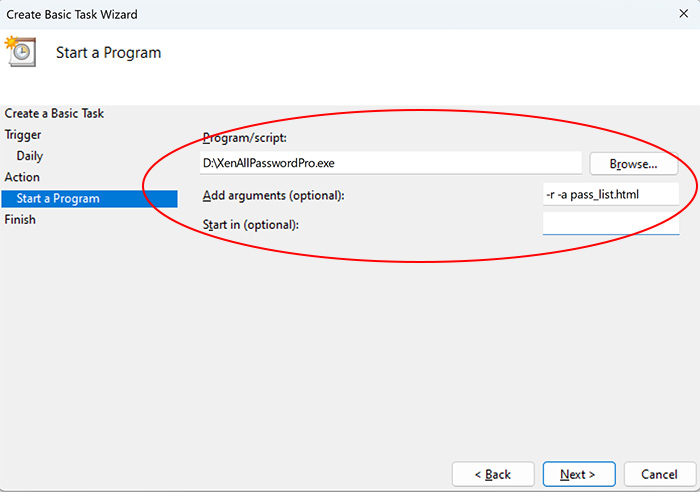
4) Finally click on Finish button to schedule the automatic All-In-One Password Recovery operation.
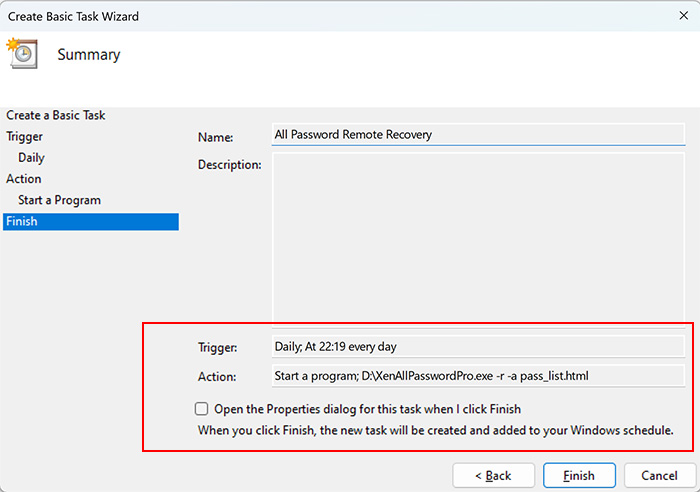
Version & Release History
Note: To get download link of latest update please contact our support team with your order details.
Version 12.0 (2025 Edition): 10th May 2025
New 2025 release with following major updates,
- Total password recovery from 300+ popular apps
- Recover passwords from new 45 apps (Yandex, 360 Extreme, Arc, Adi IRC, Thunderbird Beta, Ecosia, Opera Air, Wave, Zen etc)
- Recover from latest Chrome v135+ & all other Chromium type browsers supporting new v20 encryption
- Updated password recovery of existing apps like Chrome, Firefox, Opera, EmClient, CuteFTP & more
- Auto recover from all profiles of Chromium type browsers (chrome, edge, opera, brave, vivaldi etc)
- Removed many Antivirus false positive with new modular code re-structure
Version 11.0 (2024 Edition): 20th Oct 2024
Grand 2024 release with following major updates,
- Total password recovery from 270+ popular apps
- Recover passwords from new 25+ apps include Chrome Beta, 360 Secure Browser, Floorp, DCBrowser, Winbox & more
- Updates to existing apps including Chrome, Opera, EmClient, AutoFTP, CuteFTP, WinSCP & more
- New “Windows System Secrets” module revealing Syskey/Bootkey, Service Login Passwords, Windows Security Question, LSA Default Password, TBAL Password etc
- Recover Windows Login Password Hashes (LM/NTLM) of all Users
- Find BitLocker Recovery Key for all local/external Drive
- Enhanced AI based Registry Password Scanner
- New License Manager showing exact activation error messages
- Digitally signed with new EV code certificate from SECTIGO
Version 10.5 (2023 Edition): 23 Apr 2024
Latest software release now signed with new EV code certificate from Sectigo. This greatly enhances trust for your software on Windows and reduces Antivirus false positive warning.
Version 10.0 (2023 Edition): 1st Sep 2023
Important release with following critical updates,
- Fixed Foxmail v7.2 automatic account finder issue
- Fixed crash issue in main Credential Manager recovery
- Fixed crash issues in Credential Manager modules for IE, Outlook, Gmail Notifier, Cyberduck, ExpanDrive, Live Messenger etc
- Includes Windows Vault Password Recovery Pro v2.0 (Free Gift)
- Includes All-In-One Password Recovery Pro GUI v10.0 (Free Gift)
Version 9.0 (2023 Edition): 20 Jul 2023
Mega 2023 release supporting instant password recovery from 240+ popular apps. See all key updates below,
- Total password recovery from 240+ popular apps
- Recover passwords from 25+ new apps like Windows Mail app, Outlook Exchange, Teamviewer, VMWare, Navicat apps, DC++ apps, Razer Synapse, AOL Shield, SSuite Browser, Network passwords & more
- Fixed & enhanced password recovery fro existing 20+ apps like Outlook, Opera, EMClient, Trillian, Expandrive, Incredimail, JDownloader, FlashFXP, Windows Autologon password, Credential Manager & more
- Removed support for Windows XP, Now it runs on Vista & all higher editions
Version 8.0 (2022 Edition): 22nd Jul 2022
Grand 2022 release for new Windows 11 platform. Now supports instant password recovery from 210+ popular apps. See all key updates below,
- Total password recovery from 210+ popular apps
- Recover passwords from 20+ new apps like BitTube, CryptoTab, Netbox, Opera Crypto Browser, Superbird, Advanced Installer etc
- New ‘Registry Password Scanner’ to discover passwords & user/email from Registry
- Registry Scanner finds passwords from current user, other users & system Registry
- Auto recover passwords from all other users for Mozilla apps like Firefox, Tor, Thunderbird, Postbox etc.
- Fix for latest versions of JDownloader, Outlook, Firefox, Thunderbird etc
- Command-line options to fine tune control Registry Scanning operations
- Supports All Windows PCs (XP to new Windows 11)
Version 6.0 (2021 Edition): 23rd May 2021
Major release supporting password recovery from 190+ top desktop apps. New app list include Windows Mail, Mail Commander, Becky, CoffeeCup FreeFTP, DirectFTP, XFtp, XShell, Bulletproof FTP, Turbo FTP, Mustang Browser, FossaMail, Poco Mail, FlingFtp, Poker Stars, WebDrive, Global Downloader etc. Also includes important fix for Chrome, Firefox, SmartFTP, Bitkinex, FTPRush, Fulltilt Poker, WiFi password recovery.
Version 5.5 (2021 Edition): 7th Dec 2020
Important fix for closing of software during Firefox sync password recovery.
Version 5.0 (2021 Edition): 25th Oct 2020
New 2021 edition supporting password recovery from 170+ popular applications. New prominent apps include Chromium, Opera GX, Cyberfox, Sputnik, SQL Maestro, Oracle Code Factory, RazorSQL, Jdownloader, Garena, OpenVPN, DynDNS, Avast Secure Browser, AVG Browser, Windows VPN/Dialup passwords etc
Version 4.0 (2020 Edition): 18th Feb 2020
Major 2020 release with support for recovering passwords from New Chrome browser (v80.0) with new master key based encryption. Also supports same from all other Chromium based browsers like Microsoft Edge, Opera, Brave, Vivaldi, UC, Torch, Orbitum, QQ Browser etc.
Version 3.0 (2020 Edition): 12th Feb 2020
Mega 2020 edition supporting password recovery from 100+ Windows apps. Including Wi-Fi passwords, Credential Manager passwords, new apps like Microsoft Edge, Coc Coc, Comodo, Epic, Chedot, CCleaner browser, Outlook 365, LeapFTP, Multi-Commander, XDM etc.
Version 2.0 (2019 Edition): 26th Sep 2019
Major release with Lifetime Unlimited edition without any subscriptions featuring portable license
Version 1.0 (2019 Edition): 8th Jul 2019
First public release
Contact XenArmor
Have any more queries or need any technical clarification? Just write to us at support@xenarmor.com and you will have response within 24 to 48 hours.
For more details visit home page of XenArmor All-In-One Password Recovery Pro Commandline
Recommended Posts
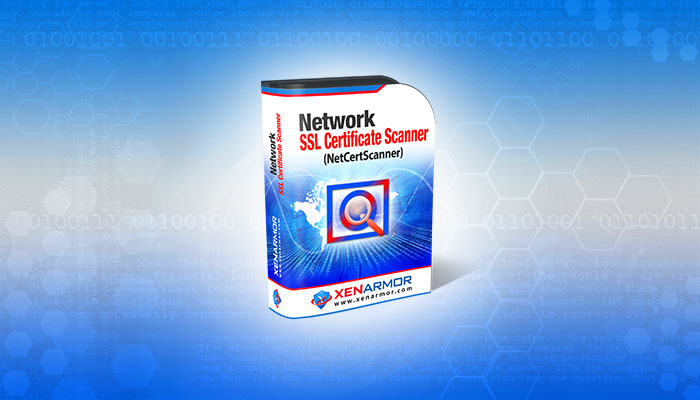
User Guide – Network SSL Certificate Scanner 2022
July 7, 2025
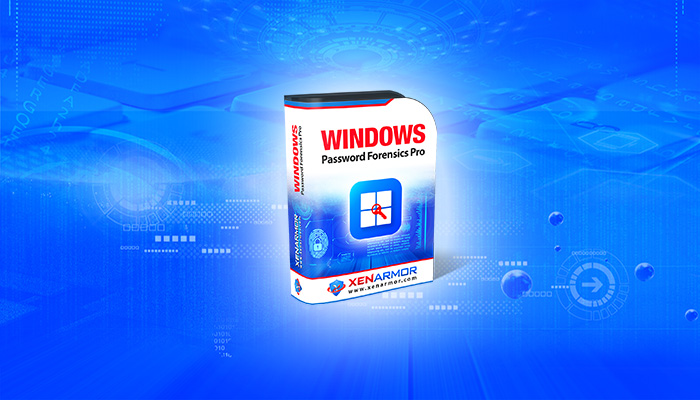
User Guide – Windows Password Forensics Pro 2025 Edition
March 9, 2025