All-In-One Password Defender Pro Releasing Soon
Protect your passwords from being stolen by Hackers, Ransomwares & Zero-day Threat Vectors
Protect your passwords from being stolen by Hackers, Ransomwares & Zero-day Threat Vectors
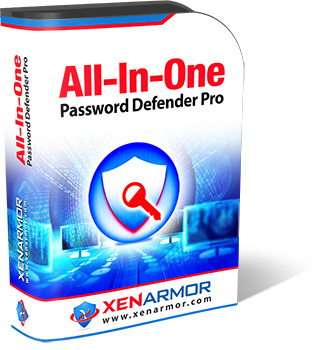
In today’s ever-evolving digital landscape, its not uncommon to see Ransomware/Malware (particularly those exploiting Zero-day vulnerabilities) to bypass traditional Antivirus software and compromise vital information such as passwords, wallets, and credit card details.
Once compromised, cybercriminals can gain unauthorized access to your accounts, potentially wreaking havoc on your personal and professional life. They may even lock you out of your own accounts and demand ransom 🙁
While Antivirus software can effectively block known malware threats, it often falls short in detecting these sophisticated threats based on Zero-day exploits.
So here comes, XenArmor All-In-One Password Defender Pro !!!
Advanced cyber security software, powered by the PasswordArmor AI Engine, helping you to automatically detect all such modern attack vectors and safeguard all your secrets.
Here are some of the core features and benefits:
“From the Makers of 200+ Password Softwares Over the Past 15+ Years”
Frequently Asked Questions
What is the difference between Antivirus & All-In-One Password Defender Pro?
While antivirus focuses on blocking malwares. All-In-One Password Defender Pro focuses solely on protecting what matters most to you from all known & unknown attack vectors.
Antivirus may not be able to block normal looking apps trying to access your passwords stealthily. Password Defender Pro will block it.
In simple words, Antivirus blocks thief from entering your house. But if he manages to bypass Antivirus, he can steal anything.
But All-In-One Password Defender Pro will stop him from stealing your safe.
My Antivirus is able to block Password Tools, do I still need this software?
Some Antivirus block known Password Tools as they may be used by Hackers/Ransomwares to get your passwords.
But they cannot block new softwares or zero-day based Ransomwares trying steal your passwords & other secrets.
If I Install this software then do I still need to have Antivirus?
All-In-One Password Defender Pro works independently with or without Antivirus.
However, it is recommended to have Antivirus to protect your system while All-In-One Password Defender Pro will safeguard your secrets.
How can this software protect against new threats based on Zero-day attacks?
It does not focus on who is stealing but on what they are stealing.
All-In-One Password Defender Pro uses the Zero Trust Security model to shield your secrets from anyone & everyone.
How will apps like Chrome be able to access their stored passwords?
All-In-One Password Defender Pro is powered by the ingenious PasswordArmor AI Engine which intelligently detects & blocks only unauthorized apps from accessing the secrets.
So apps like Chrome will be able to access passwords from their respective data store as earlier.
I have enabled BitLocker encryption, do I still need this software?
BitLocker encryption only ensures that other users on the same PC cannot access your encrypted data.
However, any apps or malwares running on your PC can access all your secret data including passwords.
I regularly backup my data, do I still need this software?
Backing up data is helpful in case of Windows crash or in instances where data is stolen or encrypted by ransomware.
But once the password is stolen, attacker can login to your account and access all your private data. They can even block access to your account and demand ransom 🙁
So backup is not useful in this case.
Does it protect only passwords or other secrets too?
Not just passwords, All-In-One Password Defender Pro will protect all your secret data including passwords, crypto wallets, credit-cards & other secret data that you can customize.
Do I need to manually specify all the passwords & secrets locations?
It comes with built-in automatic protection of passwords, wallets of 100’s of popular Windows apps.
You can not only customize built-in protection but also add your own secret data.
How do I get more details like pricing and release date?
Please register below and we will regularly update you regarding development progress & release date.
How do I get access to the beta release?
Please register below and we will let you know once the beta version is ready.

Register Now to Get All Latest Updates