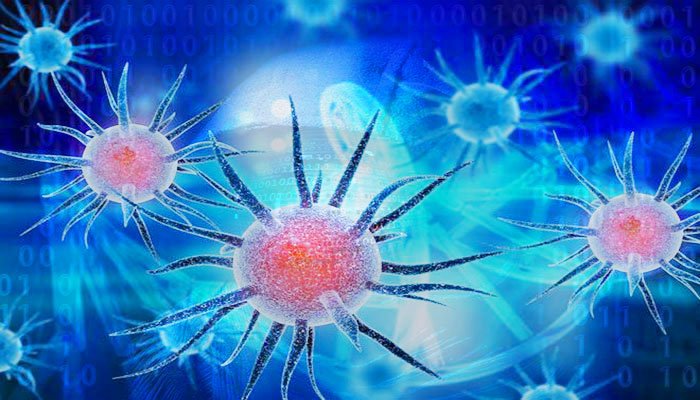How to Recover Saved Login Password of BigAnt Messenger

This research article exposes all the password secrets of BigAnt Messenger including where your messenger password is stored and how it is stored.
BigAnt Messenger Password Secrets
BigAnt Messenger stores login password in “GlobalSet.XML” file at following location,
[Windows Vista/7/8/10] C:\Users\[user_name]\Documents\Antsys\GlobalSet.XML
Here is the sample of entries stored in this “GlobalSet.XML” file
<Global> <AutoRun>1</AutoRun> <AutoLogin>0</AutoLogin> <Server>default:192.168.0.176:6661</Server> <Users> <User loginname="xen1" issavepassword="1" password="5201d98303"/> <User loginname="xen2" issavepassword="1" password="42d4999003"/> </Users> </Global>
Password is encoded using proprietary algorithm.
Older version of BigAnt Messenger used to store it in Registry at following location
[HKEY_CURRENT_USER\Software\BigAntSoft\BigAntMessenger\Setting] "LoginName"="xenarmor" "Password"="72616c6304"
Here password is stored as hex encoding of the actual password with last byte indicating the length of password.
Our team is still doing research on password recovery of latest version of this messenger. We will update more details as we uncover.
If you have any more information on BigAnt messenger password secrets please submit at our support center.
Recommended Posts
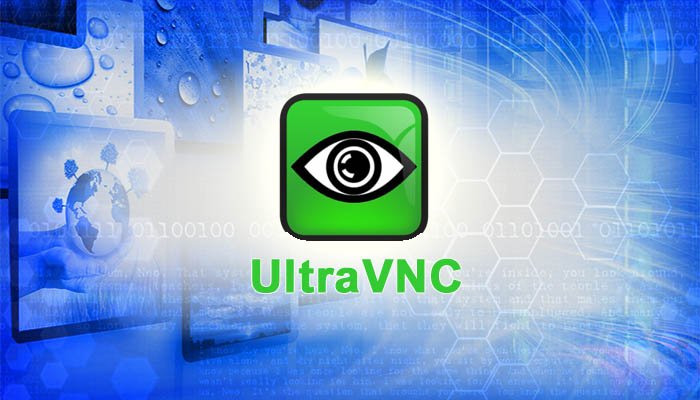
How to Recover Remote Desktop Password from UltraVNC
November 16, 2019