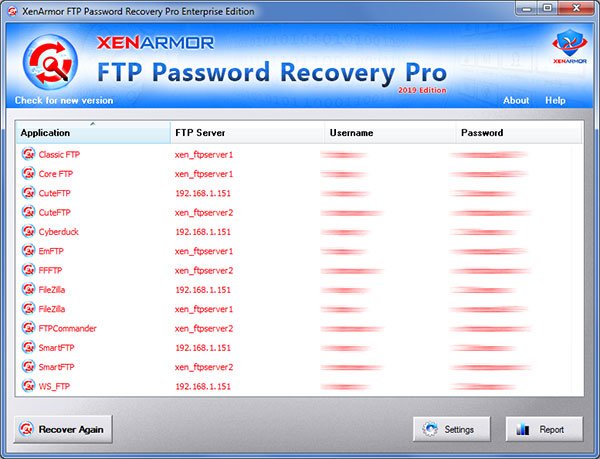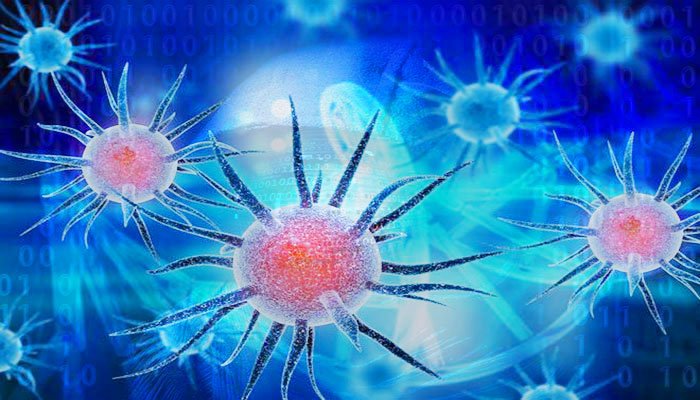How to Recover Saved Passwords in AutoFTP Pro
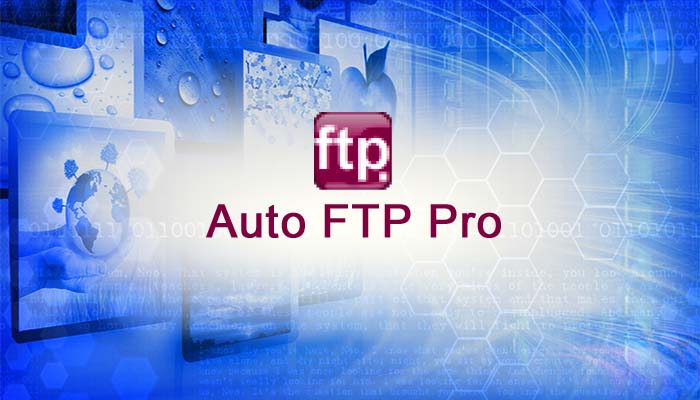
This research article exposes the password secrets of AutoFTP Pro application. It shows all interesting details including where all your FTP passwords are stored, how it is stored and how to recover it automatically.
AutoFTP Pro Password Secrets
AutoFTP Pro stores all your FTP login passwords at following location
C:\FTPpros\Connect.ini
This INI file contains list of all the FTP server configurations.
Here is the sample of one of the FTP site entry,
[xenarmor] Host=ftp.xenarmor.com User=xenarmor Password=ÿRqaunrguq6 Port=21 RemoteDir= LocalDir=
Here “Host”, “User” & “Password” fields refer to FTP server, username & encoded password respectively.
AutoFTP Pro encodes the FTP password using static 10 byte XOR key. Also the first character of encoded password always starts with 0xFF.
How to Recover AutoFTP Pro Passwords Automatically
Here is simple way to recover all your AutoFTP Pro passwords without worrying about where it is stored and how to decrypt it.
You can use our FTP Password Recovery Pro software to instantly & easily recover all your saved FTP login passwords from AutoFTP Pro as shown in video below,
Here are the simple steps to recover all your saved passwords,
- Step 1: Download & Install FTP Password Recovery Pro from here
- Step 2: Next launch the software on your computer
- Step 3: It will automatically discover, decrypt and display all the saved FTP passwords as shown below
For more details, please refer to Online User Guide
Hope this article has helped you to understand password secrets of AutoFTP Pro. Please comment below on what do you think or if you have any queries.
Recommended Posts
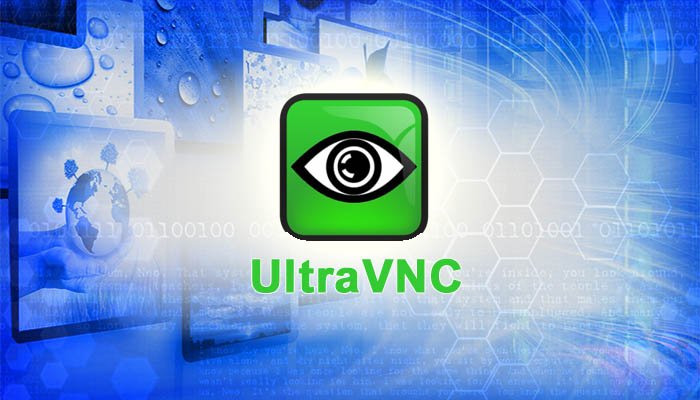
How to Recover Remote Desktop Password from UltraVNC
November 16, 2019