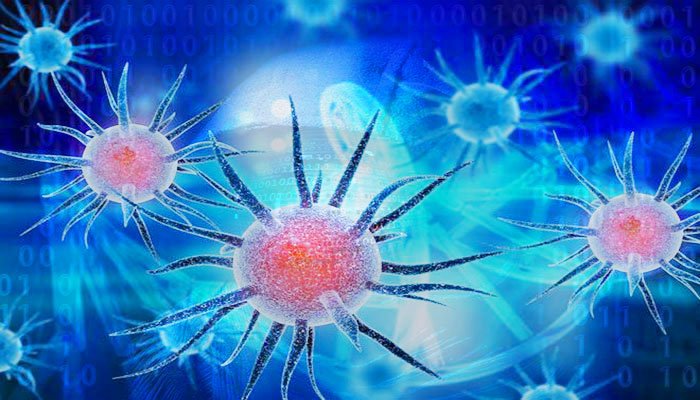How to Recover Saved Passwords in Baidu Browser

This research article shows you all password secrets of Baidu Spark browser including where all your website passwords are stored, how it is stored and how to recover it automatically.
Baidu Browser Password Secrets
Baidu Browser stores all your website login passwords in the “AutoLogin_v2” file at following location
[Windows Vista/7/8/10] C:\Users\[user_name]\AppData\Roaming\Baidu\Spark\UserData\[GUID]\ [Windows XP/2003] C:\Documents and Settings\[user_name]\Application Data\Baidu\Spark\UserData\[GUID]\
This “autologin_v2” file is encrypted using unknown algorithm.
Our team is still doing research on this browser. We will update more details as we uncover.
If you have got more information on Baidu browser password secrets please write to us at contact@xenarmor.com
Recommended Posts
How to Switch from PIN to Password Login on Windows
November 29, 2025