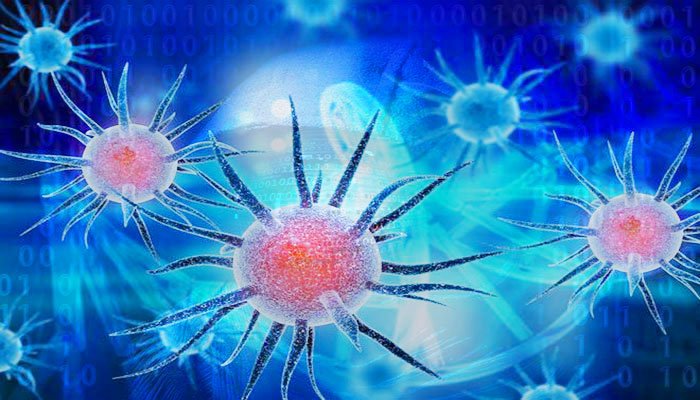WhatsApp Hack – 5 Steps to Secure Your Passwords & Data

You may have already heard of recent WhatsApp Hack termed as unprecedented security flaw in the history of cyber security, virtually making everyone who runs WhatsApp a potential victim.
According to WhatsApp, with this critical vulnerability attack, any hacker can gain access to your phone and install spyware to control & monitor everything that you do.
The attack was developed by Israeli security firm NSO Group which sells its surveillance software to government & law enforcement agencies.
How Your Phone can be Hacked using WhatsApp?
As per security advisory released by Facebook (owner of WhatsApp), this is due to critical buffer overflow vulnerability in WhatsApp VOIP functionality. Using this attacker can just ring victim on WhatsApp & take over his/her phone by installing spyware.
This attack is so dangerous that victim does not even have to pick up the call. So virtually any hacker can just call anyone on WhatsApp to gain complete control. You can read more interesting details here.
Now how can you find out if your phone was hacked and how to protect your important passwords & sensitive data.
Here are 5 easy steps that can help you to detect & prevent your phone from being hacked
1. Update WhatsApp
WhatsApp has already released new update to fix this security vulnerability.
If you have not yet updated your WhatsApp then first thing you have to do is to update it from Play Store in Android or App Store on iPhone.
2. Perform Security Scan
Once you have updated WhatsApp, next scan your phone using security vulnerability scanner.
This will help you to quickly find and remove any spywares running on your phone.
3. Unroot Android or Unjailbreak iPhone
If are using rooted Android or jailbroken iPhone then you are in danger of losing more of your important data including passwords.
When you jailbreak or root your phone, it gives completely control to you as well as other apps on your phone. For example, with rooted Android, any app on your phone can access all your saved passwords (website logn, email, messenger, social networks, bank accounts etc).
Now with this WhatsApp hack, spyware on your rooted phone can get instant access to all your important passwords along with other sensitive data stored in system store.
So if you have rooted or jailbroken your phone then make sure to immediately unroot your Android or unjailbreak your iPhone.
4. Change Email Passwords
Next important thing, you need to do is to change passwords of your email accounts like Gmail, Yahoo Mail, Windows Mail etc. And make sure to change passwords using laptop/desktop.
Why Email Passwords?
If you have access to your email account then even if attacker manages to get hold of all your passwords, you will be able to get back the control of most of the accounts. Using your email account you can recover password for most online services including social networks, chat messengers, bank accounts etc.
After that, you can proceed to change other important passwords such as Facebook, Instagram, Bank accounts etc.
Also if you have logged into services like Gmail, Facebook using app or browser then log out of these services to prevent any further damage.
Once you have fully updated and cleaned up your phone, you can log in back again.
5. Check for Password Reset Code
Another important thing is to check if you have received any Password Reset code in your SMS or Email in last few weeks. Also keep a close watch in the coming weeks too.
With this WhatsApp hack, hacker has access to all your SMS messages & can use it to easily reset your password for services like Gmail, Facebook etc.
In such cases, after removing spyware on your phone (Step 2), you can recover your passwords as explained here.
This WhatsApp hack is just another story asserting that that no one is secure and its our best security practices that can keep us safe from major damages in the event of such surprise attacks.
Please comment below on what do you think about it.
Recommended Posts

Password Secrets of Popular Web Browsers
May 31, 2019
How to Switch from PIN to Password Login on Windows
November 29, 2025