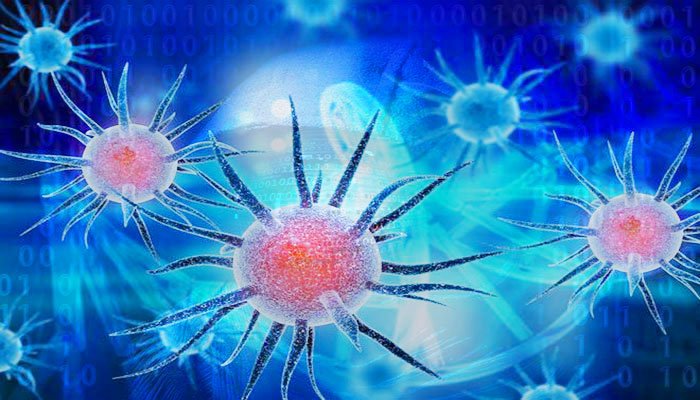2 Easy & Quick Ways to Recover Your Forgotten Instagram Password

Did you lose or forgot your Instagram login password?
Well it happens to most of us, we set complex password and forget to recall it or it is as simple as losing the phone.
But no worries, you have come to the right place. Now we will show you, two easy & quick ways to recover Instagram password.
Method 1: Instantly Recover your Instagram Password
You can instantly recover Instagram password, using the Instagram Password Recovery Pro software.
It is very easy to use. Once you download it from here, install and run it on your computer. It will instantly discovers & decrypts your Instagram password from your computer.
Below is the screenshot of Instagram Password Recovery Pro recovering Instagram password,
Here is how it works. When you login to Instagram or any other website, browsers (like Firefox, Chrome) save the password so that you don’t have enter it every time. This software automatically discovers & decrypts any of your saved Instagram password.
Here is the quick video showing instant recovery of forgotten Instagram password,
Important Note:
- This software can only recover previously saved Instagram password from your computer (does not work on mobile)
- So make sure to run it on the computer that you have used to login to Instagram earlier
- If you are using portable browser then you need to use advanced Settings in this software to set that browser profile location as explained here
- Always download & check with free trial version. If that works for you then order full version.
Advantages of this Method
- Quick & easiest way to recover your forgotten Instagram password
- It does not require access to your email or mobile phone
- Suitable for system admins, security professionals or forensic investigators to recover any saved Instagram passwords from computer
Method 2: Reset your Instagram Password
If you forgot your Instagram password and could not recover it using First method then only way is to reset your Instagram login password.
Here are the detailed steps to reset your Instagram password
Step 1 (Mobile): Visit Instagram Login Page
If you are on Android/iPhone, launch the Instagram app on your Mobile and go to login screen as shown below.
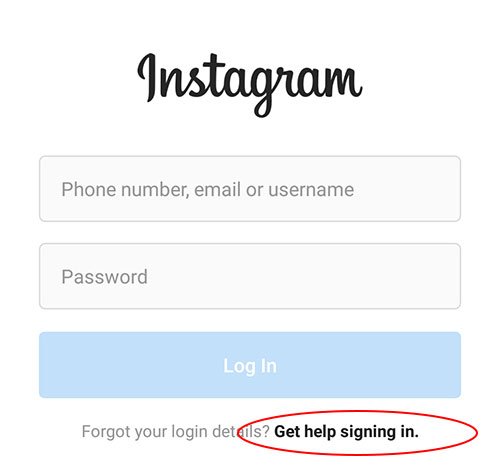
Here click on “Get help signing in” and proceed to next step
Step 1 (Laptop): Visit Instagram Login Page
If you are on laptop, visit Instagram Login page as shown below,
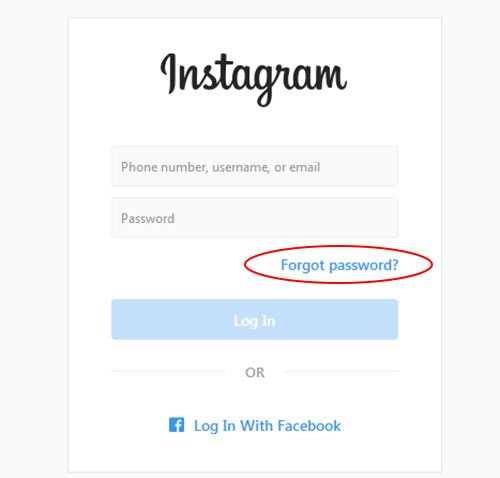
Here click on “Forgot Password” and proceed to next step.
Step 2: Recover Instagram using Facebook Login
This method will work only if you have previously linked your Facebook to your Instagram account.
To reset Instagram password using Facebook Login, click on “Log in with Facebook” as shown below,
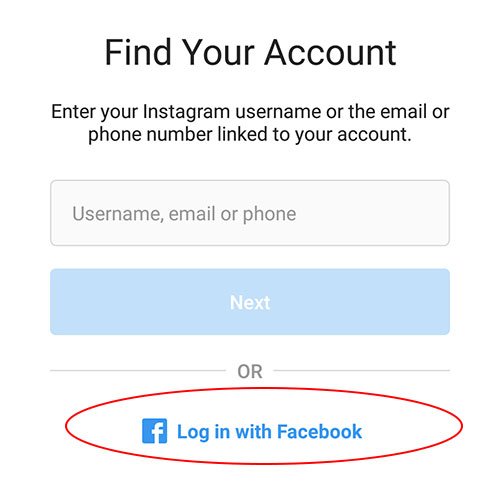
Next, you will be asked to login to your Facebook account to get back your Instagram account
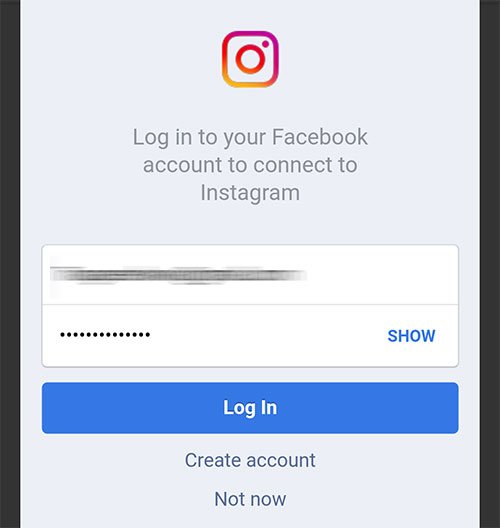
Step 2: Reset Instagram using Username/Email/Phone
If you have not linked Facebook account then you can just enter your Instagram Username, Email or Phone number.
On mobile, you will see the screen as shown below,
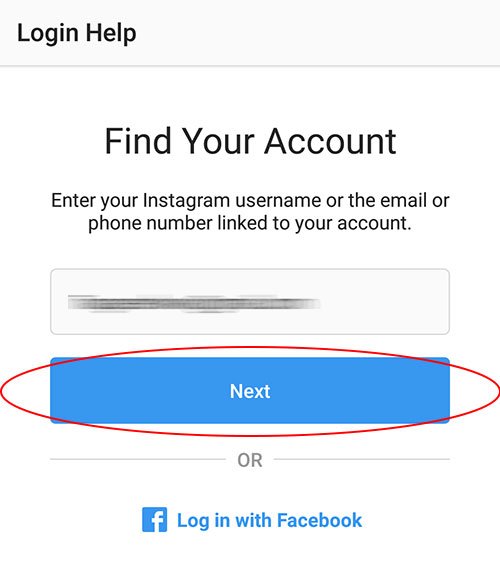
On computer, you will see the page as shown below,
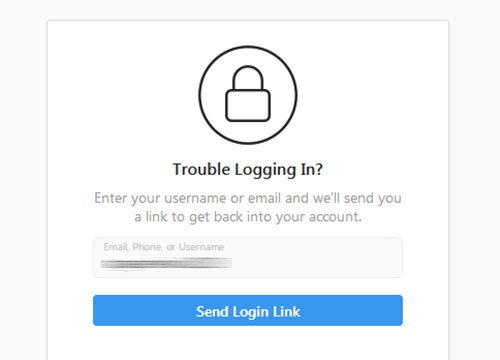
Once you enter your login email,phone or username you will get email or SMS with link to Reset Instagram Password as shown below,
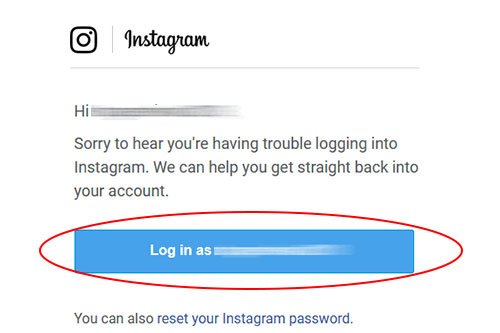
In the Email, click on the link to “Login as …” or Reset Password link. If you get SMS, simply click on the Reset link. Both will take you to Step 3 to set New Password.
Step 3: Set New Instagram Password
This is final step, here you have to just enter New Password for your Instagram account as shown below,
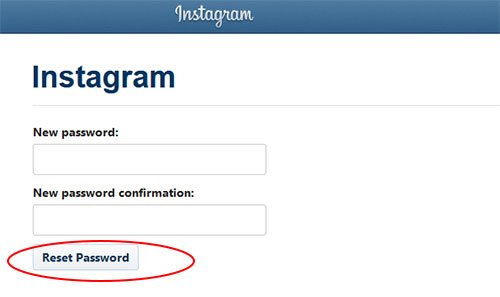
Make sure to remember this new Instagram password else you have to repeat the whole process again next time 🙂
That’s all. Congratulations, now you have successfully got back your Instagram account.
Please comment below if this article has helped you. Any suggestions are welcome.
Recommended Posts
How to Switch from PIN to Password Login on Windows
November 29, 2025