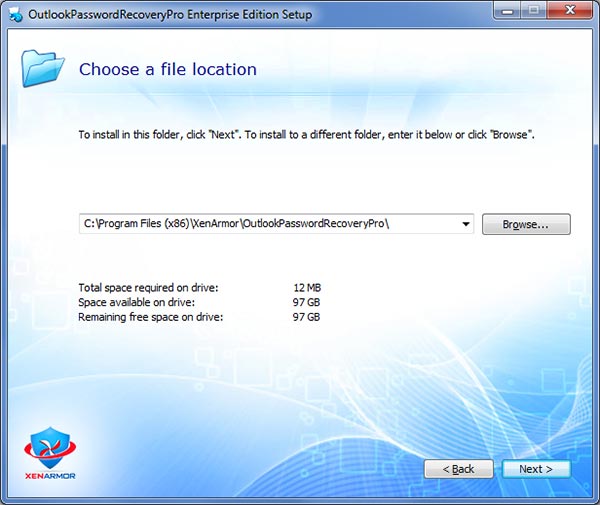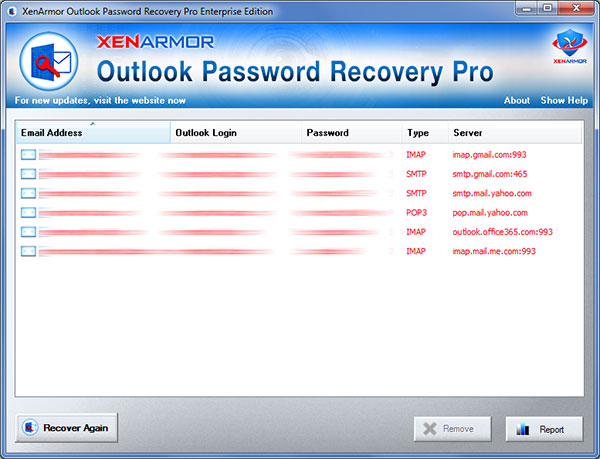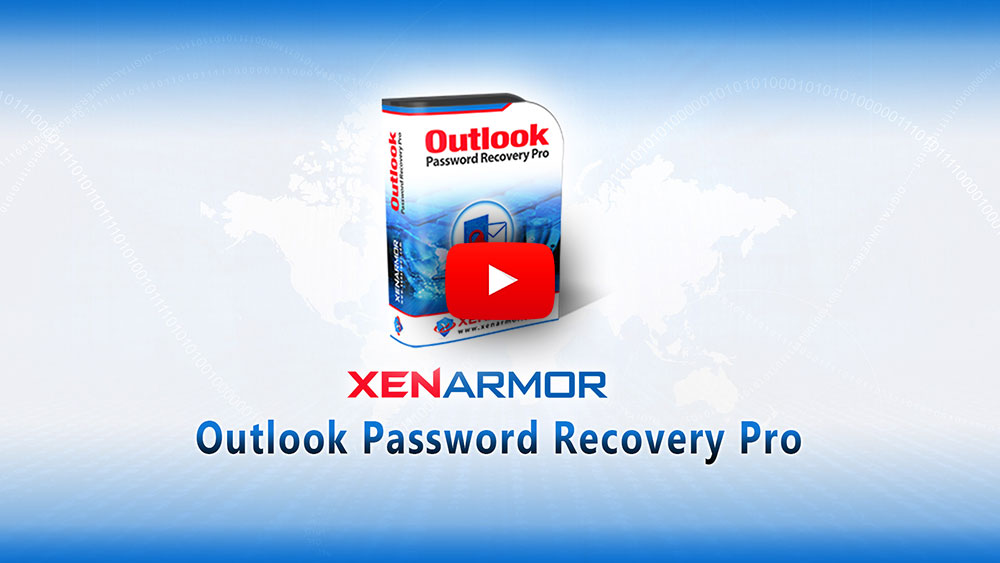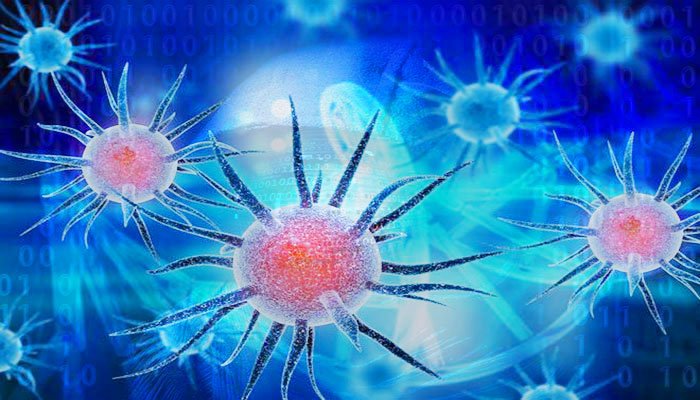2 Steps to Recover Your Forgotten Outlook Password
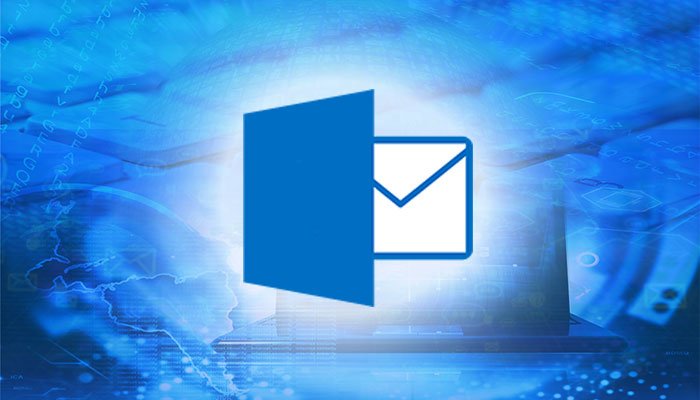
Did you forget your Outlook password? It is quite common these days to forget important passwords with so many things to remember.
But no worries, today we will show you how to instantly recover your Outlook password instantly without resetting password.
In just 2 steps quickly you can recover Outlook password for all versions including Outlook 2019, 2016, 2013, 2010, Outlook Express. Here you go,
Step 1: Install Outlook Password Recovery Pro software
Using the Outlook Password Pro software now you can get back your passwords easily & instantly.
It is very easy to use for anyone. Once you download it from here, install it on your computer as shown below,
Step 2: Recover Outlook Passwords Instantly
After installation, just run this software on your computer.
It will automatically find your Outlook version and instantly recover all your saved passwords as shown in video below,
Also here is quick video on how to use this software easily,
It’s done, so easy to recover your Outlook passwords.
As you see, it can recover passwords for all mail protocol types (IMAP,POP3,SMTP,LDAP,HTTP).
Here is how this software works. Outlook stores all the login account details including password in encrypted format on your computer so that you don’t have enter it every time. This software automatically discovers & decrypts all the saved Outlook passwords from the encrypted store.
Important Note:
- This software can only recover previously saved Outlook password from your computer
- So make sure to run it on the computer where Outlook is installed earlier
- Always first download & try with trial version as mentioned. If it works then order full version
Advantages
- Quick & easiest way to recover your forgotten Outlook password
- No need to reset Outlook password
- Recover Outlook password for all versions (Outlook 2019, 2016, 2013, 2010, 2007, 2003, XP, 2000, 97, Outlook Express)
- Does not require access to your email or mobile phone
- It can also help you to delete any saved Outlook password so that others don’t get it
- Suitable for system admins, security professionals or forensic investigators to recover any saved Outlook passwords from computer
You can also use this method to recover Microsoft account password, hotmail password or any other email account used with your Outlook.
That’s all congratulations. Now any time you can quickly get back your Outlook password.
Please comment below if this article has helped you. Any suggestions are welcome.
Recommended Posts
How to Switch from PIN to Password Login on Windows
November 29, 2025