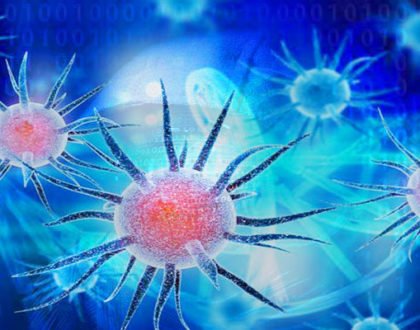How to Recover Saved Email Passwords in IPSwitch iMail

This research article shows you all password secrets of IPSwitch iMail – one of the popular Email clients.
IPSwitch iMail Password Secrets
IPSwitch iMail saves all your email login passwords in Registry at following location
HKEY_LOCAL_MACHINE\Software\Ipswitch\Imail\Domains\[domain_name]\Users
Above location contains following registry values MailAddr, FullName, Password referring to email server, username & password of saved account. It uses proprietary encoding format to save the mail password.
How to Decrypt IPSwitch iMail Passwords
Here is sample ruby program to decrypt email passwords from IPSwitch iMail programmatically.
(Source: Metasploit Module) def decode_password(username='', enc_password='') #No point trying to decode if there's no username or password return "" if username.empty? or enc_password.empty? counter = 0 password = '' #Start decoding, what's up gold $$ 0.step(enc_password.length-1, 2) do |i| byte_1 = enc_password[i,1].unpack("C")[0] byte_1 = (byte_1 <= 57) ? byte_1 - 48 : byte_1 - 55 byte_1 *= 16 byte_2 = enc_password[i+1,1].unpack("C")[0] byte_2 = (byte_2 <= 57) ? byte_2 - 48 : byte_2 - 55 char = byte_1 + byte_2 counter = 0 if username.length <= counter username_byte = username[counter, 1].unpack("C")[0] if username_byte > 54 and username_byte < 90 username_byte += 32 end char -= username_byte counter += 1 password << char.chr end vprint_status("Password '#{enc_password}' = #{password}") return password end
Hope this article has helped you to understand password secrets of IPSwitch iMail. Please comment below on what do you think or if you have any queries.
Recommended Posts

How to Recover Remote Desktop Password from UltraVNC
November 16, 2019

How to Recover Remote Desktop Password from RealVNC
November 16, 2019