How to Recover Saved Passwords in Puffin Browser

This research article shows you all password secrets of Puffin browser including where all your website passwords are stored, how it is stored and how to recover it automatically.
Puffin Browser Password Secrets
Puffin browser stores all your website & usernames in the “passwordForms.dat” file at following location
[Windows Vista/7/8/10] C:\Users\Administrator\AppData\Local\PuffinSecureBrowser\passwordForms.dat [Windows XP/2003] C:\Documents and Settings\[user_name]\Local Settings\Application Data\PuffinSecureBrowser\passwordForms.dat
Also it stores passwords separately in the “credential.dat” file in encrypted format at following location
[Windows Vista/7/8/10] C:\Users\Administrator\AppData\Local\PuffinSecureBrowser\credential.dat [Windows XP/2003] C:\Documents and Settings\[user_name]\Local Settings\Application Data\PuffinSecureBrowser\credential.dat
Our team is still doing research on this browser. We will update more details as we uncover.
If you have any more information on Puffin browser password secrets please submit at our support center.
Recommended Posts
How to Switch from PIN to Password Login on Windows
November 29, 2025



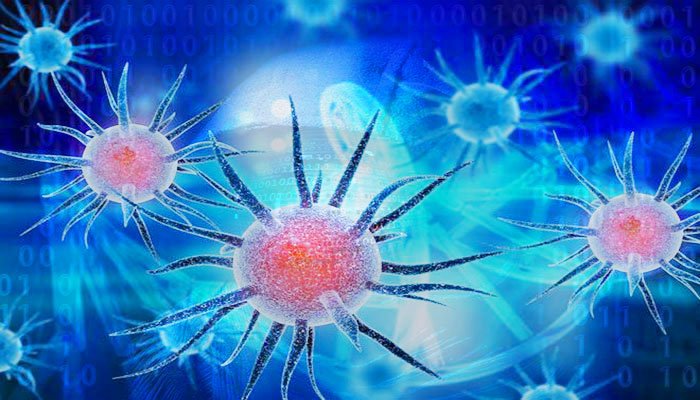
Hello!
Puffin browser stores passwords in passwordForms.dat in bytest starts from 0x0b after “https://www.puffin.com/account/signup-personal2.php” that is after “password” UTF8 string.
Length of that bytes sequence is same as password length. Only single mapping of one byte to another. It not depends on login.
For example, password “12345678” = [0x31, 0x32, 0x33, 0x34, 0x35, 0x36, 0x37, 0x38] transformed to [0x45, 0x46, 0x43, 0x47, 0x0F, 0x19, 0x18, 0x4F], but if set password with adding “9” you’ll have same with 0x4E at the end.
But credential.dat not changing according count of passwords.
Awesome. Very useful for everyone.
Thank you so much.
How do i recover a password from puffin?