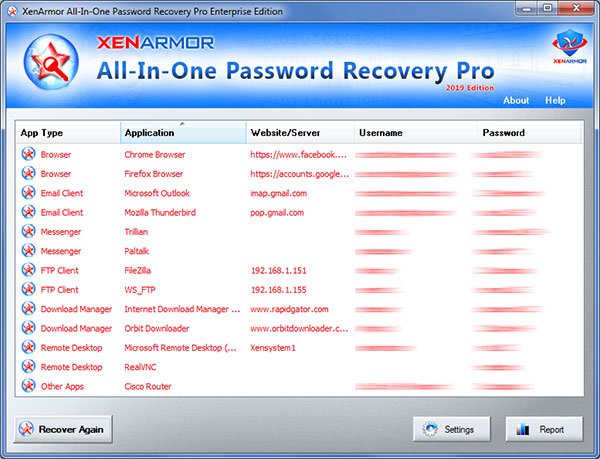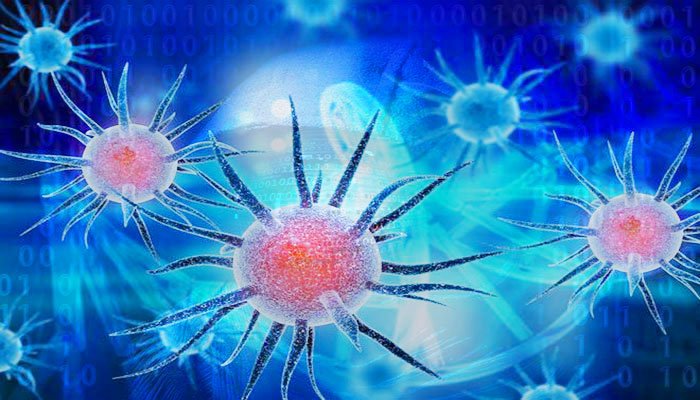Password Secrets of Remote Desktop, Database and Other Windows Apps

In this research article, you will learn the password secrets of popular remote desktop apps (VNC, RealVNC etc), database & other Windows apps.
For each application, we will show you, where your passwords are stored & how to recover them in case you lose or forget these passwords.
Password Locations of Apps
Here is the list of password details of Remote Desktop, Database, other Windows apps along with encryption algorithm, password storage type & password location used by them.
Note: For more technical & password recovery details, please click on Application name below
| Application | Encryption | Type | Password File Location |
|---|---|---|---|
| GoPro App | Windows DPAPI | Windows Credential Manager | |
| MySQL Query Browser | Windows DPAPI | File (XML) | C:\Users\Administrator\AppData\Roaming\MySQL\ mysqlx_user_connections.xml |
| RealVNC | DES | Registry | HKEY_LOCAL_MACHINE\SOFTWARE\RealVNC\vncserver\ |
| TightVNC | DES | Registry | HKEY_CURRENT_USER\Software\TightVNC\Server\ |
| UltraVNC | DES | File (INI) | C:\Program Files\uvnc bvba\UltraVNC\ultravnc.ini |
| VNC | DES | Registry | HKEY_LOCAL_MACHINE\Software\ORL\WinVNC3\ |
Note: For more technical & password recovery details, please click on Application name
How to Recover These Passwords Automatically
If you forget password for any of the above apps then you can easily & instantly recover your password without worrying about where it is stored and how to decrypt it.
Our All-in-one Password Recovery Pro software can instantly & easily recover all your forgotten passwords with just a click of button as shown below,
Here is the quick video showing you how to recover remote desktop, database and other app’s passwords from local as well as external drive,
For more details & download, please visit XenArmor All-in-one Password Recovery Pro
Hope this article has helped you to understand where different apps save your passwords & how to uncover them. Please comment below if you have any queries or suggestions.
Recommended Posts
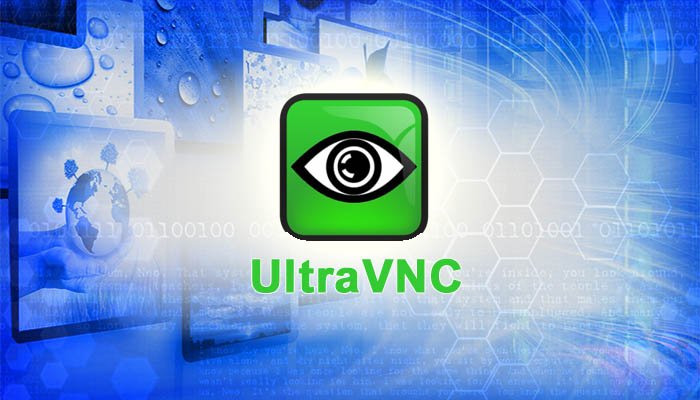
How to Recover Remote Desktop Password from UltraVNC
November 16, 2019