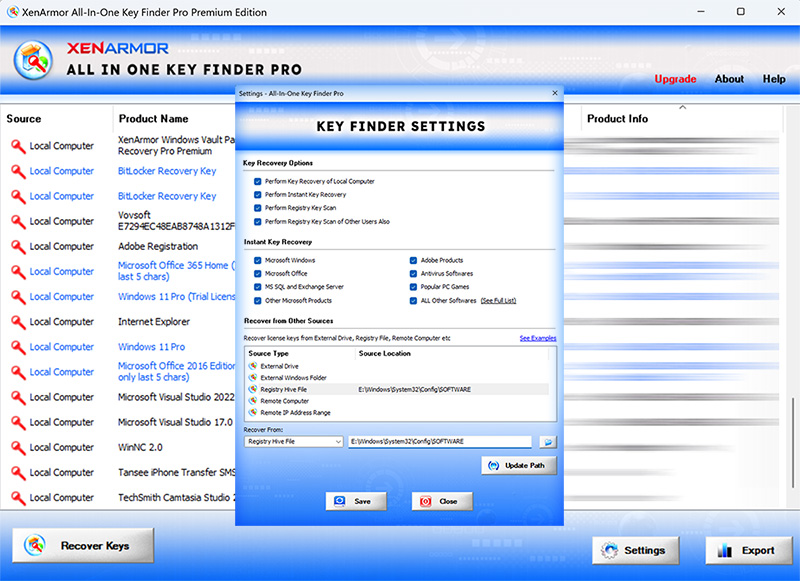How to Find Your Image-Line Product or License Key

Have you lost or unable to find CD keys of your Image-Line products like DirectWave, Drumaxx, FL Studio, Maximus, Sakura etc
If so, this article will help you to quickly find your Image-Line license key using multiple methods.
Find Image-Line License Key in Order Email
Often you can find most of your softwares license key in the order email.
Follow the steps below to search for Image-Line key in your email,
- Step 1. Login to your email inbox (used for ordering software)
- Step 2. Search for emails having “Image-Line license” or “Image-Line activation”
- Step 3. Now check in each found email to see if it has license key of your Image-Line software
Find Image-Line License Key in Registry
Another way is to look for license keys in Windows Registry. Like most softwares, Image-Line also stores activation key and other registration details in Registry.
Below is the Registry location where you can find Image-Line software activation key
[Windows 32-bit] HKEY_CURRENT_USER\SOFTWARE\Image-Line\[software_name]\ HKEY_CURRENT_USER\SOFTWARE\Image-Line\Registrations\[software_name]\ HKEY_LOCAL_MACHINE\SOFTWARE\Image-Line\[software_name]\ HKEY_LOCAL_MACHINE\SOFTWARE\Image-Line\Registrations\[software_name]\ [Windows 64-bit] HKEY_CURRENT_USER\SOFTWARE\Image-Line\[software_name]\ HKEY_CURRENT_USER\SOFTWARE\Image-Line\Registrations\[software_name]\ HKEY_LOCAL_MACHINE\SOFTWARE\Wow6432Node\Image-Line\[software_name]\ HKEY_LOCAL_MACHINE\SOFTWARE\Wow6432Node\Image-Line\Registrations\[software_name]\
Here are simple steps to locate your Image-Line serial key in Registry,
- Step 1. Open Registry Editor (start menu -> search -> type regedit)
- Step 2. After it opens, on the left side navigate to above Registry key location.
- Step 3. Next, on the right side pane, you will find values named “ILRegKey“, “RegKey“, “Key” containing activation key.
Find Image-Line License Key Automatically
If you don’t want to go through trouble of finding your Image-Line license key manually every time then here is easy way.
You can use All-In-One Key Finder Pro software to find your Image-Line activation key easily with just a click of button.
Not just Image-Line product key, it can also help you to find serial keys of Windows, Office, Adobe and over 1000’s of popular softwares.
See the video below on how to easily & instantly recover all your software license keys,
Below are the steps to recover your Image-Line license key,
- Step 1. Download All-In-One Key Finder Pro (click here)
- Step 2. Install the software by running Setup_AllInOneKeyFinderPro.exe
- Step 3. Now launch the software and it will automatically find CD key of Image-Line and all other popular softwares as shown below,
Download All-In-One Key Finder Pro
|
Hope this article has helped you to find your lost Image-Line product key.
Please comment below if you have any queries or share your experience.
Recommended Posts

How to Find Your Adobe Photoshop Product or License Key
November 27, 2021
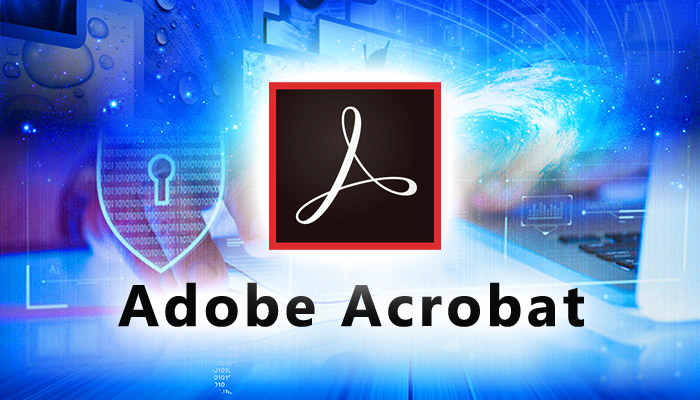
How to Find Your Adobe Acrobat Product or License Key
November 27, 2021

How to Find Your Adobe Product or License Key
November 27, 2021