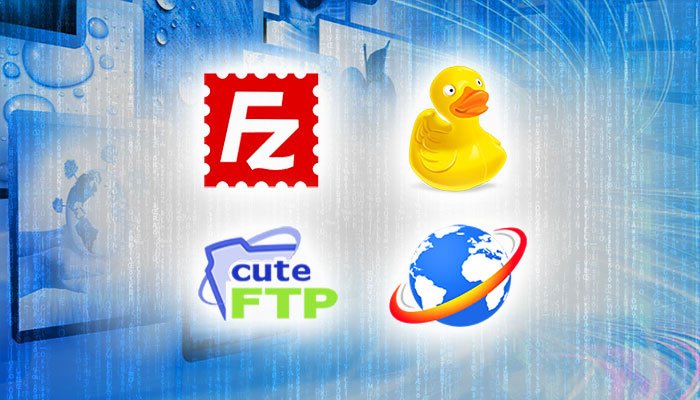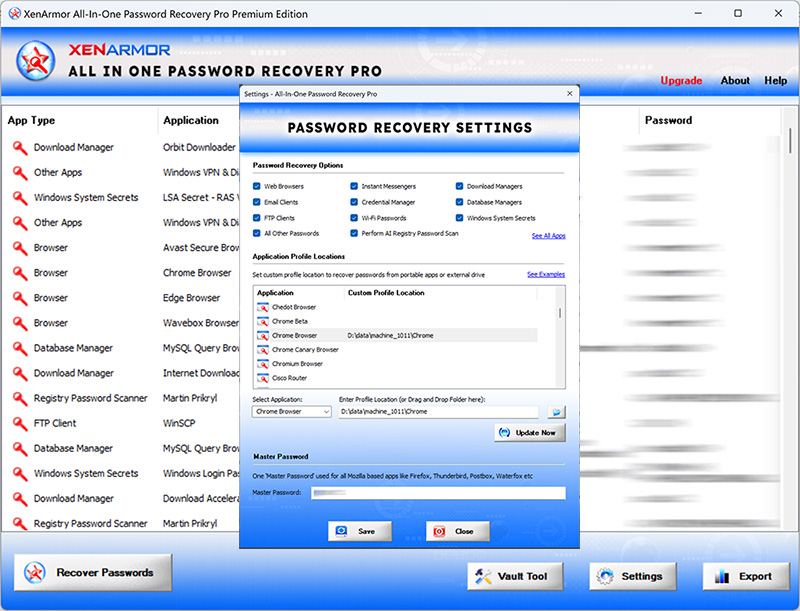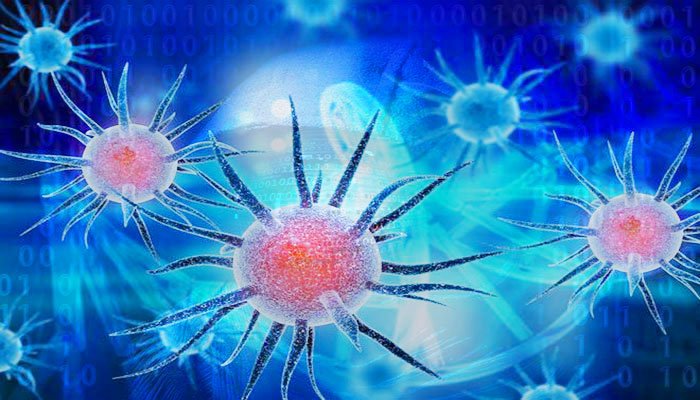Password Secrets of Popular Browsers, Email Clients, FTP Clients, Messengers, Download Managers

Everyday we use lot of apps to browse internet, check emails, chat with our friends, transfer & download files etc.
Most of these applications require us to login to access the services. And when we enter login password for the first time, these apps save our passwords in local computer so that we don’t have to type it every time.
In short these Password Secret articles will help you to know,
- Where to find your saved passwords
- How these passwords are stored (storage format, encryption)
- How to recover the saved passwords
- How to remove stored passwords from computer
- How to backup or move your passwords to another computer
Below are the password secrets of over 100+ popular apps in different categories such as browsers, email clients, FTP clients, Messengers, Download Managers etc.
Password Secrets of Popular Internet Browsers
Learn the password secrets of top 25+ browsers such as Chrome, Firefox, IE, Opera, Safari, QQ Browser, Yandex, Maxthon etc.
Password Secrets of Popular Email Clients
Learn the password secrets of top 10+ email clients such as Outlook, Thunderbird, Mailbird, eM Client, Claws Mail etc.
Password Secrets of Popular Instant Messengers
Learn the password secrets of top 15+ messengers such as GG, GTalk, Skype, Trillian, Nimbuzz, Paltalk etc.
Password Secrets of Popular FTP Clients
Learn the password secrets of top 20+ FTP apps such as FileZilla, SmartFTP, Core FTP, CuteFTP, Cyberduck etc.
Password Secrets of Popular Download Managers
Learn the password secrets of top 15+ downloaders such as IDM, Orbit, FlashGet, EagleGet, FDM, DAP, JDownloader etc.
Password Secrets of Remote Desktop, Database and Other Windows Apps
Learn the password secrets of other Windows apps like VNC, UltraVNC, MySQL Query Browser, GoPro etc.
How to Recover All Your Passwords Automatically
To recover all your passwords automatically from 270+ Windows apps, you can download All-in-one Password Recovery Pro software.
It can help you to instantly & easily recover all your forgotten passwords with just a click of button as shown below,
Here is the quick video showing you how to recover all you passwords from local as well as external drive,
(Note: This is video associated with old version of the software)
For latest details & download, please visit XenArmor All-in-one Password Recovery Pro
Hope this article has helped you to understand where different apps save your passwords & how to uncover them. Please comment below if you have any queries or suggestions.
For 100% Password Recovery from External Drive or Other Users, Download
Recommended Posts
How to Switch from PIN to Password Login on Windows
November 29, 2025