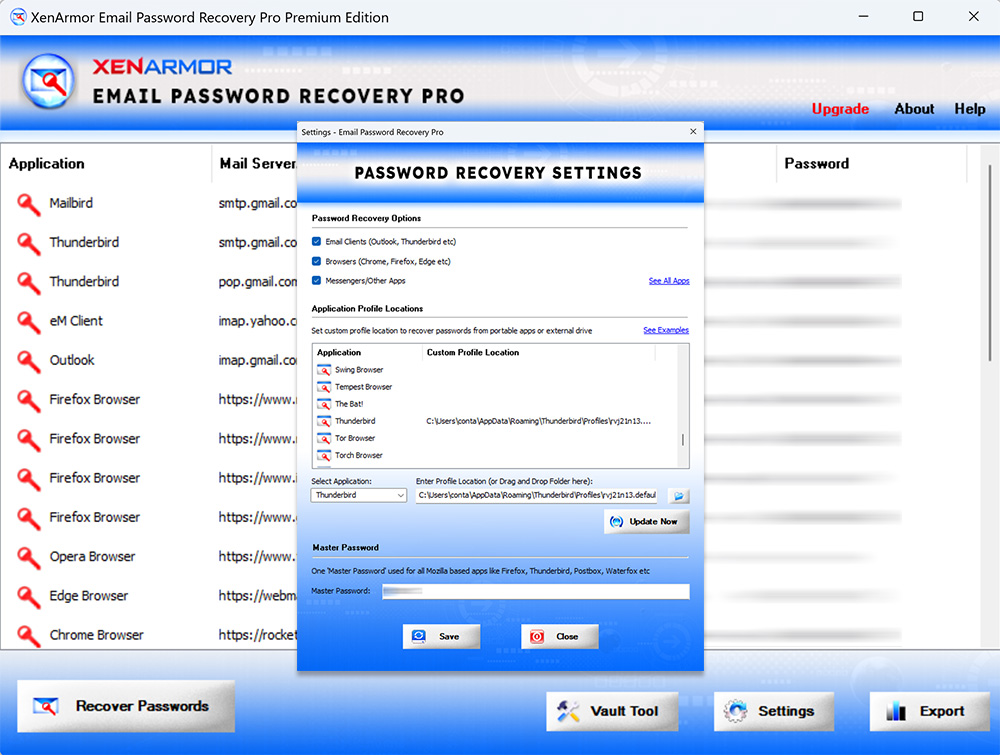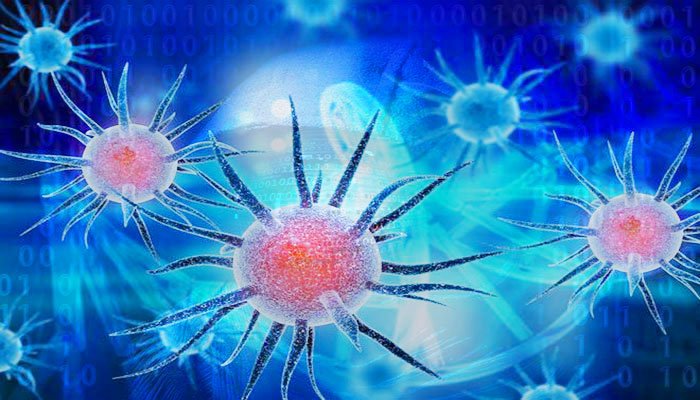Password Secrets of Popular Email Clients

Everyday we use email clients like Outlook, Thunderbird, Opera Mail, The Bat or web browsers to access our emails. Generally during first login, our username & passwords are saved by these email clients so that we don’t have to type it every time.
In this research article, we will show you how & where each of these email clients save your passwords & how to decrypt them in case you forget your password.
Password Locations of Top Email Clients
Here is the list of popular email clients & their encryption algorithm, password storage type, password file location.
Note: For more technical & password recovery details, please click on Application name (Eg: Claws Mail) below
| Email Client | Encryption | Type | Password File Location |
|---|---|---|---|
| Claws Mail | AES-256-CBC | File | c:\users\[user_name]\appdata\roaming\claws-mail\ accountrc & passwordstorerc |
| eM Client | AES-256-CBC | File (SQLite) | c:\users\[user_name]\appdata\roaming\em client\ accounts.dat |
| Foxmail v7.0 | Custom | File | c:\program files\foxmail 7.0\data\acccfg\accounts.tdat |
| Foxmail v7.2 | Custom | File | c:\program files\foxmail 7.2\storage\[email_adress]\ accounts\account.rec0 |
| IncrediMail | Custom | Registry | HKCU\software\incredimail\identities\*\accounts_new |
| IPSwitch iMail | Custom | Registry | HKLM\software\ipswitch\imail\domains\[domain_name]\users |
| Mailbird | AES-256-CBC | File (SQLite) | c:\users\[user_name]\appdata\local\mailbird\store\ store.db |
| Opera Mail | MD5/3 DES | File | c:\users\[user_name]\appdata\roaming\opera mail\opera mail\wand.dat |
| Outlook 2002-2010 | DPAPI | Registry | HKCU\software\microsoft\windows nt\currentversion\ windows messaging subsystem\profiles |
| Outlook 2013 | DPAPI | Registry | HKCU\software\microsoft\office\15.0\outlook\profiles\ outlook |
| Outlook 2016/2019 | DPAPI | Registry | HKCU\software\microsoft\office\16.0\outlook\profiles\ outlook |
| Postbox | SHA1/3 DES | File (JSON) | c:\users\[user_name]\appdata\roaming\postboxapp\ profiles\[random_name]\logins.json |
| The Bat! | Custom | File | c:\users\[user_name]\appdata\roaming\the bat!\ [email_address]\account.cfn |
| Thunderbird | SHA1/3 DES | File (JSON) | c:\users\[user_name]\appdata\roaming\thunderbird\ profiles\[random_name]\logins.json |
| Windows Live Mail | DPAPI | File (XML) | c:\users\[user_name]\appdata\local\microsoft\windows live mail\*.oeaccount |
Note: For more technical & password recovery details, please click on Application name
How to Recover Password from Email Clients
If you ever forget your mail password, now you can easily & instantly recover your password without worrying about where it is stored and how to decrypt it.
XenArmor Email Password Recovery Pro software can quickly recover your email login password with just a click of button as shown below,
Here is quick video showing how to use this software,
Using this software, you can recover passwords from top 20+ email clients like Outlook, Thunderbird, Mailbird, eM Client, Claws Mail etc. Also it can recover email password stored in top 80+ browsers like Chrome, Firefox, IE, Opera, Safari etc
For more details & download, please visit XenArmor Email Password Recovery Pro
Hope this article has helped you to understand where different email clients save your passwords & how to uncover them. Please comment below if you have any queries or suggestions.
Recommended Posts
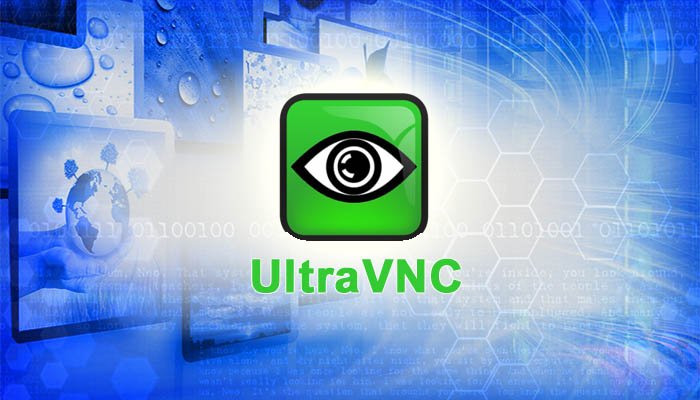
How to Recover Remote Desktop Password from UltraVNC
November 16, 2019